Introduction
WC Fields Factory is a wordpress plugin, which will help you to customize and extend your woocommerce products. by using this plugin you can add 11 different types fields to your woocommerce product page ( both front end as well as back end wp-admin product screen ).
It gives you vast amount of possibilities to customize your woocommerce product order flow, you can collect addiditional informations from customer while adding products to cart, add validation to each fields, display customized error messages, display those additonal information on Cart, Checkout, Order and Emails.
You can also assign fields to particular product, product categories, product tags and product types.
Installation
Automatic
Log in to wp-admin and navigate to “Plugins” click “Add New” button and enter “WC Fields Factory” in the search field, Once you locate the plugin click “install” button.
Manual
Download it from here, Unzip it and upload contents of the plugin to your /wp-content/plugins/ directory, Activate the plugin through the ‘Plugins’ menu in WordPress Admin.
Requirements
Wordpress 3.5 (or) above
Woocommerce 2.2 (or) above
How it works
After you activate WC Fields Factory, you will find a menu called “Fields Factory” in your wp-admin, Just go there and click the “Add Product Field” to create your first WC Product Fields Group.
The WC Fields Factory post editing screen contains 4 sections.
- Product Fields Group Title
- Product Fields Listing
- Fields Factory
- Conditions
Step 1
Give a title to your Product Fields Group.
Step 2
Use Fields Factory section to add custom fields. you can add as much as fields you want. You can also rearrange the order of fields by drag and drop.
Step 3
Use Condition section to add rules for this Product Fields Group, like you can assign this fields group to a particular product, category, tag, product type. You can add as much as rules you want, and more than one rules can be combined with AND (or) OR logic.
Step 4
Click “Publish” button, that’s it, your fields group will be added to all woocommerce products ( of course whichever meets those rules you have added ).
Fields Cloning
As of V1.2.1 all your custom fields are single set, eg. each product will have single set of custom fields ( added by you ), when customer adding a product to cart these custom fields also will get added as custom meta. What if customer add a product with 2 or more quantity, that time also only single set of custom fields added.
This limitation is over now. From V1.2.2 you have an Option called Fields Cloning you can enable this option from WC Fields Factory Setting page ( Fields Factory -> Settings ).
So whenever customer increase or decrease product quantity, they will have same set of fields as with quantity ( fields set per product quantity )
Supported Fields
Right now WC Fields Factory Support 12 Field Types
- Text
- Number
- Hidden
- Label
- Textarea
- Checkbox Group
- Radio Button Group
- Select Box
- Date Picker
- Color Picker
- File
Related Topics
Here is a complete guide of WC Fields Factory’s API wccpf api
If you wanted to change the way of rendering custom fields on product page read this article
If you wanted to achieve the same functionality without using any plugins, I have an in depth article adding custom fields without plugins



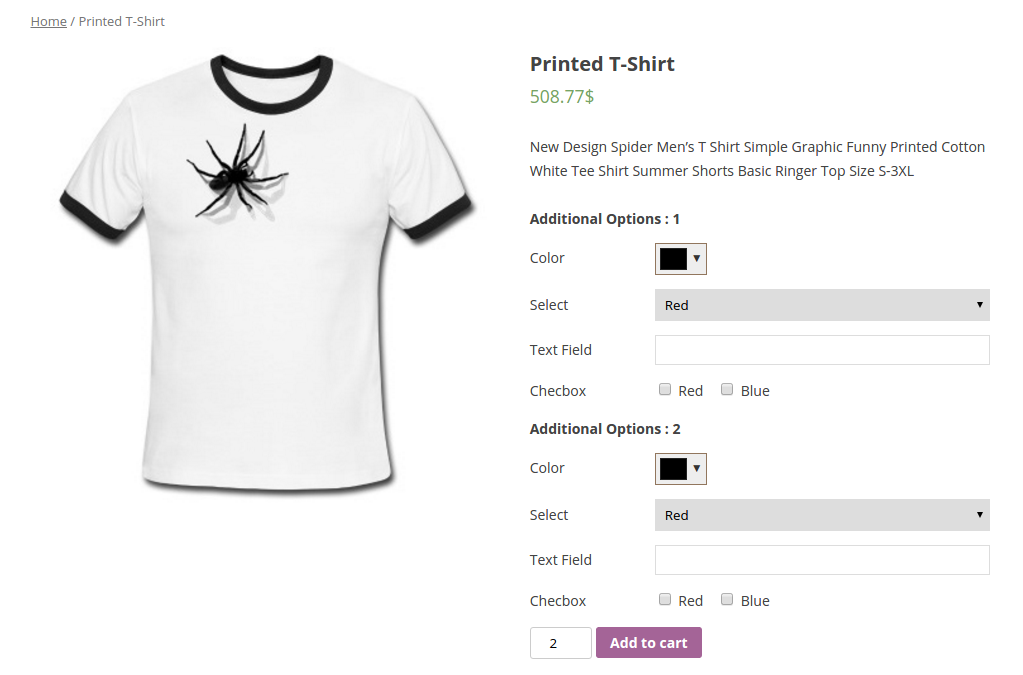

Christine June 12, 2022
Hi , suddenly the fields where the costumer has written the in the product fields the name and choosen the flag they want – will not show in the checkout or on the order. This makes it impossible for us to make what the costumer ordered. looks like this happened between 7 or 8th of june. Did you make an update or something ? Do you know how to fix this so it shows up on the order conformation?
Ralph-Richard Sander June 11, 2022
I realy loved this plugin, but since the last updates I cannot edtit the fields anymore and the plugin sends internal data in the order confirmation. My customers get internal information like supplier, buying price etc.
Saravana Kumar K June 11, 2022
Hi, sorry for the trouble, are you using any other plugins along with it for managing custom fields.? since no other user reported this (private field on email) issue. If you have any staging environment pls DM the credentials, I would be happy to assist you and try to solve the issue.
John Kachelman November 2, 2021
I have been using this plugin for years, however the recent upgrade in PHP made the plugin no longer work. WOuld it be possible to update this plugin? It is a great tool for my store for personalization on items.
sisiyahfilmizle July 6, 2021
thnks… good plugin
Terris June 22, 2021
Is there a way to migrate the fields?
mike December 22, 2018
Hi… Great plugin and great support. i have question about clone. I need to make field cloned (by increasing product quantity), but with blank field. How do i do it? Current plugin also cloning field content when user increase product quantity.
Im working for ticket as product, 1 customer can register for group.
Thank you
Bryan Tong July 1, 2018
HI Saravana, I love this plugin, but suddenly receive error message:
Fatal error: Can’t use function return value in write context in /home1/maeda/public_html/modetm.com/wp-content/plugins/wc-fields-factory/includes/wcff-negotiator.php on line 359
Could you take a look?
Thanks,
bryan
M March 23, 2018
Hey Saravana,
quick question about the plugin: Is there a way to update the price directly on the product page after checking a box or using a radio button? I want people to see how much they have to pay before checking the cart items.
Best regards, M
Daniele March 23, 2018
hello I can not update the changes to a product field. This is the bug? tanks
col March 20, 2018
Hi,
I would like to have the date field selector only appear on the checkout page. Can this be done? Thanks
Vicki March 6, 2018
Hi! This plugin is great however I just found a conflict with the WooCommerce Subscriptions plugin. When I add a product to my cart that uses WC Fields Factory (to gather additional info) and also add a subscription product to my cart, the product with the custom fields has a price of $0. The total of the cart is correct, but any product using WC Fields Factory shows a price of $0. Do you know how I can could fix this? Thank you!
Michael Tidmore March 2, 2018
Hello! Excellent plugin!
How can I set a file size minimum/maximum on the file upload field?
Marin March 2, 2018
Hi!
Thank you for this nice Plugin its very versatile …
However, I am facing a translation problem. When I set a Product Field as required it adds after my Placeholder “(required)”.
How can I translate it or hide it?
Here’s a link so you can see it: https://irisfotografie.at/produkt/fotodruck-inkl-bilderrahmen/
Its after Vorname Nachname (required)
Thanks!
BR Marin
Saravana Kumar K March 4, 2018
Hi,
You can remove it. Open in our plugin file wcff-builder.php (path – wc-fields-factory/includes/wcff-builder.php ). go to line number 808 or find (required) remove that one or replace that line like ( $placeholder = ‘placeholder=”‘ . esc_attr($_meta[“placeholder”]) . ‘”‘; )
Saravana Kumar K March 4, 2018
Hi,
You can remove it just follow my instruction. Open in our plugin file wcff-builder.php (path – wc-fields-factory/includes/wcff-builder.php ). go to line number 808 or find (required) remove that one or replace that line like – $placeholder = ‘placeholder=”‘ . esc_attr($_meta[“placeholder”]) . ‘”‘;
Marin March 8, 2018
Hi! Thank you very much!
Mike March 1, 2018
Hi, this is a great plugin!
I want to ask, can i clear the field when form is cloned? At the time, when customer fills the form, then increase quantity, all field and also the filling is also cloned (i need to do a empty field clone). How do i do that if it possible? Thank you.
*sorry for my english
David Bowen February 22, 2018
Does the plugin work with Woocommerce 3.3.3?
George Pasparakis December 23, 2017
Hello there!
Thank you for the brilliant plugin!
I have a question just before I dig in to implement it myself.
Is there somewhere a way that gives the following functionality?
I have a product and I want the same field group of options to repeat itself X times e.g.
let’s say I ask for contact name, email & telephone number and I want these three (3) fields to repeat themselves four (4) times.
Is this possible?
Saravana Kumar K December 28, 2017
I guess you are talking about Repeater Fields, this is something I have developed and waiting for the final testing hopefully it will be available with my next release (but it might take a month).
Lawrence MCdowell December 20, 2017
I am running wordpress 4.9.1 with woocommerce 3.2.6 I was able to install the WC Fields Factory successfully. However when I try to add a new Product field group I get a http 500 error.
Any suggestions for a resolution would be helpful
Saravana Kumar K December 21, 2017
Hi, have a look at your php’s error_log file there you can get a clear idea why its happening, probably plugin conflicts. let me know.
James O December 19, 2017
Hello. Thank you for the great work on this plugin! But is there any way to show the fields in the checkout page, instead of products? I checked the forum and did not find any answer. I really need this feature! Thank you.
James O December 19, 2017
or even the last page with additional information (payment page)
Saravana Kumar K December 21, 2017
Hi, that is not possible now, but its on our road map, will be available with our future release, until then check this post this might help you.
Glenn Eugene December 8, 2017
Is it possible to have the total of the number inputs populate the add to cart output instead of the output just showing 1?
Saravana Kumar K December 8, 2017
Sorry I am not getting it, could you elaborate a bit more.?
Mat December 7, 2017
Hi there, thanks for this plugin, it’s really helped with our printing site.
We’ve just updated to 2.0.3 and noticed that our hooks stopped working. We were using the wcff/render/setup/fields/type=text filter to add some of our own fields to the setup form. Now these have disappeared. How can we add our own fields to the setup forms now?
Saravana Kumar K December 7, 2017
Hi, Version 2.0.0. has gone some major rework, so that
wcff/render/product/field/type=filter won’t work anymore, instead use the latest method.Instead of these
Use the following
Mayur November 23, 2017
Hi Saravana Very Nice Plugin Currently i m working woocommerce project i was installed wc field factory plugin i took 2-3 custom fields When i submit this field that time product value goes proper to cart, checkout page but when i check this on order page that time this values doesn’t show can u please tell how to get this values in admin orders
SWC November 22, 2017
This is a really great plugin, thanks for creating it. Is there any function I could add to give the WooCommerce Shop Manager role capabilities for the Product fields? I don’t want to use a plugin for this – it seems like a shop manager should have access to those fields since they’re product order fields. I understand why admin fields have manage_options capabilities, since template functions are needed to display them. Any thoughts? Thanks again.
Saravana Kumar K November 22, 2017
It does make sense, since shop manager is essentially the admin for that shop, I will enable the access for shop manager too.
SWC November 27, 2017
Wow, that’s customer service! Thanks so much.
Walter November 21, 2017
Hello Saravana!
Thank you for your plugin. It is very well coded and simple.
I just want to ask you something. Which is the main difference between your plugin and ACF plugin in the admin interface?
I see there is an option to insert the fields inside woocommerce tabs. But is there any other big difference? Because i was using ACF, and came across your plugin, and just want to know its advantages. Thank you!
Saravana Kumar K November 21, 2017
As per the Admin Fields it is same as ACF custom fields except, you can show the Admin Fields to the Front end product page as well (with predefined values), which will be carried over to cart -> check out -> order -> email. these options are not available with ACF. also you can add Custom Fields to each variations (In admin page) which is also not possible with ACF (as far as I know).
Walter November 21, 2017
Thank you for answering! I will give it a try then!
Jim October 31, 2017
Hello,
Is there an easy way to have minDate:+1 from child theme? The only I do right now is directly editing from the plugin core file.
Thanks.
Alan Foster October 22, 2017
Hi Saravana,
thanks for posting this plugin it is just what i need, but i wanted to ask is there a way of adding a single price to order for the product, for example we charge an artwork fee if customers don’t have their own artwork. i have created Own artwork radio button and Artwork Required radio button, i want to add a price to this to be added to total order for this 1 product, but not add it 20 times if customer orders 20 of this product if you see what i mean.
you can view here: https://athertonmedia.co.uk/product/raptor-economy-roller-banner/
Thank you
Alan
Niclas Ekdahl October 17, 2017
Hi the plugin looks great, I have one question, it is possible to filter products from fields that are created in WC Fields Factory for exampel I have a webshop and sell candels, and my visitor want to se all candels that smells like flowers. I have created a adminfield “Smell” and some option “flower, fruite, fresh” and applied this to my product. It is possible to filter all products on Smell?
Rafael October 17, 2017
Hi there,
It´s a great plugin and you are a life saviour. However, I added a admin text field in variation. It´s possible for me to display this fields for each select variation on frontend? For example: if i have a color attribute with the values yellow, red and purple. And I will have a custom text field for each color, and this custom field will have a different value, can I display this different value for each selection on frontend?
Heath Lang October 12, 2017
Hello,
I need a field for time for a product (e.g. customer can enter 2pm). Is there a time picker field available with say with every hour?
Thanks
Heath
I need a timepicker field.
Leslie Anne October 11, 2017
Very useful plugin. Thank you so much!
Betty October 11, 2017
Hi Saravana,
Can I populate an editable field (myfield_id) in product page via URL param?
p.e.
https://mydomain.com/?product=test_product&myfield_id=1111
Many thanks,
Betty
Peter October 5, 2017
If I want to change the location of the fields in the product template (so they appear under the add to cart button) how do I do that?
Jeroen October 3, 2017
Hi there,
I have a plugin called WooCommerce Wholesale Prices it comes with a wholesale ordering form. It allows users to add products quickly (list form). Is it possible to add the custom field to the PHP template of this plugin?
How do I do this?
Thanks!
Matt September 27, 2017
Hi, I am having the same trouble as Marshall above. The fields are working great on the product page but then they are not being added to the new order email or the order in wp-admin. I have disabled the Ajax option, still not working. Please help!
Karsten September 12, 2017
Hi Saravana,
I have a question regarding the arrangement of more than one text field. In standard the text fields are among themselves but I want them side by side. For example: The input fields for license plates should be side by side: GT WT 2356 (every block in his own textfield). Could you reply an easy way to realize?
Thank´s a lot and best regards
Karsten
Frank September 9, 2017
Hi
Love the plugin
But is there a way to activate the clone page option on selected pagesonly – rather than globally.
Not all of our products would need this function – so to ba able to have it there only on certain pages would be helpful
Thanks
Martin Cunningham September 8, 2017
Hi, great plugin. It’s made a lot of my sop easier to use however I do have a question/suggestion.
I have a range of products that have multiple options and each of these options would require slightly different input from the customer. Is there a way to have 1 set of fileds for each of those options and have the correct set displayed in the product.
I’ll give an example.
I sell customisable tickets. Of the type I mention they can be used for gifts for either a flight or a train journey. The custom can enter the data required on the tickets however the data needed for a train ticket vs an airline ticket are different, a lot of fields are the same but certain ones are diferent. Is is possible to account for this with the changing mentioned above?
Pedro García September 7, 2017
Hi,
I’m try the plugin, the fields in product page is ok, datas fields are viewed in cart and in checkout as datameta, but when I do the order, datas doesn’t see in order details and also in email and admin panel section Woocommerce -> Order.
I have changed any configurations.
I have selected for all fields the options “Add as Order Meta”.
I have installed the version Woocommerce 2.6.
Thanks.
Kennie September 7, 2017
Hi Saravana, your plugin is great but please how do i set
Minimum Delivery preparation time with datepicker? Want my product to be delivered 3 days after an order is made. So the first 2 days after the order is made is grayed out
Peter Klochy September 6, 2017
Amazing plugin.
I would like to ask only if there is a possibility to hide “text area” before I choose different option in “select” field. I mean, if I choose “Would you like?” – the option “Yes” – then the “text area” will show up. Otherwise it will stay hidden with default option “No”.
Thank you Saravana.
Fattky August 29, 2017
Hello!
Thank you very much for your plugin, it’s great! I’m using it every time I’m dealing with woocommerce.
I have one question though. How can I update item price in woocommerce cart? Not the overall total price, but the one in the table?
Jacqualine Calderon August 26, 2017
When I set up 2 products identically in the Dustland Express Theme as a variable Virtual Product (as my products are downloads) Then add a customization fields using your plug in to 1 of the listings to allow people to hand type the “name” they want on the item it returns that the item is not available. My Stock/Inventory is set to “In stock” on everything! Can you please help? Is this not compatible w/my theme? Is there a workaround?
John Worth August 24, 2017
Hi. Our customization field (textarea) is not printing on the invoice. It shows throughout the whole product selection and checkout process though. Is there any way to do this?
Thanks.
Hunain August 20, 2017
Hey Love this plugin.
Problem is I did’t find or get the value of the custom field which user submitted on purchase product kindly guide me from where can I see the submitted value of custom field with order
see 3 Months – 2 Years
I have added group field to this category kindly purchase any item which is related to this category
abner maldonado August 14, 2017
Hi:
I added a comment field, but it does not display on the cart or check out page. Can you help me? other then that I like the plugin…But I have to have the comment field.
Cheryl August 8, 2017
Hi, thank you for the excellent plugin. I installed it last night and everything is working perfectly, except for the same problem that I see many others are having, which is the display of the custom fields on the orders i see on the backend, on the email that is sent to customers, and on the orders I export through WooCommerce. I saw that the problem may be related to the Ajax ‘Add to Cart’ functionality. I have gone to WooCommerce->Settings->Product->Display and have unchecked the box that says “Enable AJAX add to cart buttons on archives” The custom fields still don’t show up. Is there anywhere else I need to go to disable this function? I am not sure how else to retrieve the information that the custom fields I’ve created hold. In my case they are text fields, meant to indicate a custom inscription. If I can’t see or export this information, I am not sure how I would fulfill the orders. Any help would be greatly appreciated!
Cheryl August 9, 2017
Never mind! Didn’t realize that I hadn’t updated WooCommerce. It works perfect now 😉 thank you!
Marc du Plessis August 2, 2017
Hello,
I am using your plugin WC Fields Factory to add additional fields to the admin area for value only on the product pages, this works fine and very happy with the results. Is there a (simple) way to make these custom fields searchable?
Kevin July 30, 2017
The custom fields appeared on the product page, I tested a new order with my input values but they didn’t show up on order details. How can they attains?
Joel MMCC July 28, 2017
Feature request: Please let us edit the Field Label separately from the Field Name, rather than forcing the Field Name to be a lower-case version of the Field Label with spaces replaced with underscores.
At the very least, when editing an existing field, the Field Name should not change even if the Field Label is changed.
Sometimes, to make layout work (especially if we change the active theme), we have to shorten or change a field label, but if we already have orders made with them, changing the field name is going to mess a lot of things up.
Paul July 28, 2017
Was wondering if this plugin can achieve what I am looking for?
I have 4 different lures. All four can be built with 4 different leader types, assorted colors, assorted hooks, spinners etc. One type of leader will cost more per lure than the other 3 leader setups. The 3 other lures will be the same price for all setups (leaders, hooks,spinners etc).
For example: Lure 1 – 4; 3 leader choices, assorted colors, 5 hook choices, 5 spinner choices or custom built. Price = $6.50 per lure. Lure 1 – 4; 1 leader choice, assorted colors, 5 hook choices, 5 spinner choices or custom built. Price = $9.50 per lure.
I’ve tried to do this with the standard woocommerce variables and variations but cannot do it without creating a separate product for each leader type. Ideally what I want is one product per lure (4 in total) with the ability to choose type of leader and than the choice of colors, hooks, spinners etc. While being able to have two different prices for the leaders only.
I’ve looked over the documentation for your plugin but still not too sure whether your plugin will accomplish what I need.
Appreciate any feedback you can provide.
Adeola June 25, 2017
The plugin is amazing but I have an issue, I have field created for image upload and text field. So when a field in the product, I either choose image or text. For text field it works perfectly but when image upload is picked, it shows both the image an text field in the front-end.
Please can you give me solution to this.
Thank you
Adeola June 25, 2017
Sorry I mean when I pick text, it shows both the image upload and text field in frontend
Adeola June 26, 2017
Never mind, the issue is fixed
David Fallows June 19, 2017
Hello,
We’re having some problems with the Select box… The box contents are invisible, yet the selections are still there when I take a look in inspector. Care to take a look? Here’s the URL:
http://www.beloved-print.com/?product=wap-cack-pap
It’s the size select field.
Inspector is saying:
“Notice: Undefined offset: 1 in /home/cluster-sites/4/b/beloved-print.com/public_html/wp-content/plugins/wc-fields-factory/classes/fields/wcff-select.php on line 326”
Thanks! Great plugin otherwise.
Giacomo Bottazzi June 14, 2017
Hi,
I need to add a product to cart programmatically and also adding programmatically values to my “WC Product Field” (i.e. a text field).
I need that product field value (added programmatically) is show in cart items list (like normal behaviour when I add product by “add to cart” button and setting product field value in input text).
Does it possible? How can I do this?
Thanks
Giacomo
HFH June 14, 2017
How can you choose a custom UPLOAD directory for the file upload option? I can’t seem to figure it out, I’d like ANY other directory than the wp-content/uploads folder.
Thanks
LaKenya June 8, 2017
I am not sure if you are still answer questions here but I am having an issue with the select option – it doesn’t show the text when you click the drop down box but the selection appears on the cart screen.
tony kariz May 20, 2017
how can i show the fields in a quick view modal
Jason Capa May 13, 2017
Hi,
Is there a way to change the Fields description colors? I’m using a dark theme and the text is a darker gray. Thanks. 🙂
Sergey May 10, 2017
Hi guys,
I’m not coding actually and my question is how to get lables in Russian since the fields do not accept this language. As I understand there should be solution with some php function but as I told I’m not qualified for that. Please help.
Thank you.
RDave May 7, 2017
Hi The plugin looks great but only thing is that my datepiocker does not work no matter what I try
I have disabled ajax cart – https://i.imgur.com/KPUhDX9.png
I have also added to product admin fields – https://i.imgur.com/A1MxBWB.png – https://i.imgur.com/mpemFN3.png
it looks like this on front end – https://i.imgur.com/phSmOw3.png
but when I click inside there is no change at all
Please help
RDave May 7, 2017
Hi Saravana,
I fixed my issue it was to do with my theme and some bad z-index
so I fixed this by – wcff-datepicker.php – line 538
I added some style inline z-index:1000;
Jamal Joubran May 6, 2017
Hello,
I’ve just installed your plugin and it’s great! However, the fields doesn’t show up on cart or checkout field.
I am using 4.7.4 WP version – 3.0.4 WooCommerve version and Flatsome theme – Also tested with Twenty Sixteen theme but does’t work either. I’ve also checked the 2 steps for that (Order Item Meta & Visibility). So any idea how to fix this?
Also, it would be great if I can hide these fields on the product page but can be displayed on cart/checkout field. Is that available?
Thanks a lot
Melissa May 6, 2017
Hi
I have a magento site, but am now making a second myself with wordpress. I will have many products, all of which can be customised with between 1 and 4 lines of text.
Can this plug in limit the number of characters per line?
And if I install it will it be compatible with a bulk import plug in so I can import all my products at once (over 1000 so I don’t want to do them manually).
Thank you for your help,
Melissa
Jens May 4, 2017
Hi 🙂 thanks for the great plugin!
Since WooCommerce 3.x I get the following error:
Notice: id was called incorrectly. Product properties should not be accessed directly. Backtrace: require(‘wp-blog-header.php’), require_once(‘wp-includes/template-loader.php’), include(‘/plugins/woocommerce/templates/single-product.php’), wc_get_template_part, load_template, require(‘/themes/storefront-pennymedia/woocommerce/content-single-product.php’), do_action(‘woocommerce_single_product_summary’), WP_Hook->do_action, WP_Hook->apply_filters, woocommerce_template_single_add_to_cart, do_action(‘woocommerce_variable_add_to_cart’), WP_Hook->do_action, WP_Hook->apply_filters, woocommerce_variable_add_to_cart, wc_get_template, include(‘/themes/storefront-pennymedia/woocommerce/single-product/add-to-cart/variable.php’), do_action(‘woocommerce_before_add_to_cart_button’), WP_Hook->do_action, WP_Hook->apply_filters, wccpf_product_form->inject_wccpf, WC_Abstract_Legacy_Product->__get, wc_doing_it_wrong More Informations: Debuggi in /httpdocs/testshop/wp-includes/functions.php on line 4138
If I disable the Plugin, the error is gone. Is the plugin not compatible to WooCommerce 3.x yet?
hanisah May 3, 2017
Hi, is it possible for the date picker to do something like; when user click a date, the calendar automatically locked off 4 dates or 8 dates?
something like a range of date and display the date range on checkout page?
Roy de Kruijf May 2, 2017
Hello Saravana,
I’m using your plugin for a client’s website to upload an image when ordering a product. This used to work like a charm, yet now the page won’t let me upload an image anymore. Do you have an idea what could be wrong?
https://www.bakkerij-olink.nl/winkel/taarten/chipolata-taart-met-foto/
Kind regards,
Roy
jay wilner April 20, 2017
We love your plug in.
1. Variable product fields – we were able to add some additional admin fields to variable products (this is meta data we need for a shopping feed).
1a. See attached snapshot of the custom fields: http://imgur.com/a/tUkAc
1b. See attached snapshot of the fields displaying properly for a test variable product: http://imgur.com/a/Efuba.
2. Simple product fields – Now we want to also use for simple products, not variable products. How do we get these custom fields to display for someone when they are entering either simple or variable products?
thank you!
santhosh April 8, 2017
Dear Saravanan,
I am unable to export the fields created in this plugin in store export. Can you pls guide and also not visible in vendor account as well.
Pls guide.
Santhosh
Loki April 6, 2017
Hello Saravana,
thanks for the wonderful plugin you gave to the word of woocommerce. Its really awesome solves my problems.
I need a quick help regarding this option like If we add Checkbox to the front end like red, green, blue and based on the selection it should add additional cost to the product price.
How may i achieve this. or do you know any of the plugin which does this kind of action.
thanks in advance
Neil April 6, 2017
Hi, I need to allow the shop manager user access to the field factory plugin so they can amend and create their own, I have tried role manager plugins but none of the work, can you help
Great plugin by the way
Matt March 29, 2017
What a fantastic plugin. Thanks so much. My only question is around using the normal WC Shortcodes. I am currently using this one:
[add_to_cart id="62"]. Is there a way to add a shortcode to include the fields from your plugin?
Zerge March 29, 2017
Can I put order notes PER PRODUCTS(!) on cart page with this plugin?
Sarah March 23, 2017
Hi thanks for this plugin. My select field options are not showing, but you can select something which then shows in the cart. It seems like some of the options are showing in white font on a white background. Oddly I can see one out of one list.
I’ve got Visibility & Order Item Meta both as showing.
Hope you can help!
khoemanh.vn March 15, 2017
Hello, your plugin is great. I suggest to add option that allow individual fields to be cloned and placement separately
Currently when I tick on “Clone” , all fields are cloned which is not my intention, I only want to clone specific fields
Sean November 8, 2017
I’ve been looking for that functionality as well. Hopefully Sark will come up with some magic soon.
Saravana Kumar K November 8, 2017
Looks like good option, I will include it on my next release ( Probably within a week )
Theo March 14, 2017
Hi – Thank you very much for your plugin.
Since i only need few lines of the front-end-style i tried to dequeue the sheet.
Today i tried:
//dequeue css from plugin add_action('wp_print_styles', 'mytheme_dequeue_css_from_plugin', 100); function mytheme_dequeue_css_from_plugin() { wp_dequeue_style( "wccpf-font-end-style" ); }But it has no effect.
In wcff-product-form.php on line 948 and 949 you register and enqueue the stylesheet:
Could there be a spelling mistake?-> ‘wccpf-font-end-style’ and ‘wccpf-front-end.css’
Could you give me a hint how to dequeue the front-end-style?
Thanks for your interest.
theo
Saravana Kumar K March 15, 2017
Hi, yes that handle seems to be spelling mistake ( now only saw that ).
In order to dequeue front end style sheet, register an action for the
woocommerce_before_add_to_cart_button( or whatever the location you have chosen to place your fields ) with very low priority like thisfunction remove_wccpf_front_end_style() { wp_dequeue_style( "wccpf-font-end-style" ); } add_action( "woocommerce_before_add_to_cart_button", "remove_wccpf_front_end_style", 100 );That should do the trick
Dione Gil Estrada March 12, 2017
Hello, I would like to ask if how to edit the custom field in cart page and update it with the update button. I tried your other tutorial
(https://sarkware.com/adding-custom-product-fields-to-woocommerce-without-using-plugins/)
but this code seems not working.
function render_text_field_on_cart_item( $title = null, $cart_item = null, $cart_item_key = null ) {
if( $cart_item_key && is_cart() ) {
echo $title. ‘
Extra notes:
‘;
}else {
echo $title;
}
}
add_filter( ‘woocommerce_cart_item_name’, ‘render_text_field_on_cart_item’, 1, 3 );
function save_cart_item_text( $cart_object ) {
foreach ( $cart_object->cart_contents as $key => $value ) {
WC()->session->set( $key.”additional_information”, $_REQUEST[ $key.”text-field” ] );
}
}
add_action( ‘woocommerce_before_calculate_totals’, ‘save_cart_item_text’, 1, 1 );
It would be great if you can help me.
Saravana Kumar K March 12, 2017
Hi, there is new version coming out tomorrow, which will have Cart Edit option
Stay tuned
Regards
Sark
Andrew March 10, 2017
Hi.
WP 4.7.3
Divi Theme
I have installed and created a field.
I would like to radio buttons or check boxes but the boxes and radio buttons and title only appear. The options do not display.
I am able to use a text box which displays as expected.
Is there a setting somewhere I need to change to get these functioning correctly.
Thom Prati March 3, 2017
Also posted to the wordpress.org site: https://wordpress.org/support/topic/reporting-for-orders/
Once orders have been submitted is there a way to report all of the entries for a particular product or even a single order?
Is there a way we can export the submitted forms to CSV?
Thank you.
goh March 2, 2017
trying to get it to display on a simple product without any luck – have followed the steps above, help, please.
Saravana Kumar K March 5, 2017
There is a common mistake done by many users ( due to poor documentation – apologies )
Scenario 1 : wp-admin -> Fields Factory -> Add Product Field, in that form you will be giving title for the fields group and then start to add fields by clicking “+ Add Field” button, once you are done with all fields you have hit “Publish” button, many of them forgot to do that.
Scenario 2 : Setting the proper rules for displaying custom fields. which is located at the bottom of the same form.
I have to admit that our documentation needs updates, we will update soon as we are working on premium version for this plugin.
Tucker September 22, 2017
Mine is doing the same thing. It will only show if the product is variable. Any ideas?
Michael February 28, 2017
I’ve got a text field in one of my product categories. Is it possible to exclude one of the products in that category from having a text field ?
Saravana Kumar K March 5, 2017
Yes, you can have as many rules as you want combined with AND or OR operator
Chelsea February 18, 2017
Hi. Thanks for a great plugin. I’m having an issue with File Uploads though. On laptop I’m able to select and upload an image but on mobile (iPhone) I can select image but it doesn’t upload and I get the error “Please provide your logo for customisation.”
Here: http://labelpanda.com/product/custom-logo-stickers/
Wilmer Arambula February 18, 2017
Its posible add images custom field,
Thks,
Saravana Kumar K March 5, 2017
It’s already possible with File Fields, but if you are looking for image preview ( on Cart & Checkout pages ), that feature is coming with our next release.
Neil February 17, 2017
Hi, great plugin, but being a woocommerce plugin, I really need to allow Shop Manager role access to the fields etc, so they can manage this, I have tried role manager plugins but they don’t seem to work
amir rajaei zade February 15, 2017
hi how to show fields in product category or archive page or shop page ?
Joey Riso February 10, 2017
How can I include the custom fields in the other system-generated emails? Right now it shows up on the New Order and Receipt emails, but not on the Completion email.
Harald de Bruijn February 4, 2017
Hi,
The plugin worked excellent for me. The file upload function however stopped working. I can still select files to upload, but they are not actually uploaded anymore or attached to a customer’s order. Would you have any solution for this?
Thanks in advance
Fishmonkeyman February 2, 2017
Hi – many thanks for your excellent free plugin WC Fields Factory.
Unfortunately the new version 1.3.6 causes a WSOD on the admin side (live site appears to still work).
I’ve deleted it and reinstalled it…I’ve also deactivated all plugins except for WC Fields Factory and WooCommerce, but I still get the WSOD. 1.3.5 still works fine with all other plugins updated to latest version.
WbDweb / Erik Kanters January 26, 2017
Hi there!
Great plugin!!
I would like to add a select field to my admin and show the value that I choose in the admin, on my productpage. So I don’t want to show the selectfield, but only the value of it.
Is there a way to make that work?
Kind regards,
Erik
Kim Balome Logronio January 24, 2017
Hi!
Is there any chance that a field must only appear if i choose a specific attribute of the product?
For example, I have a design attribute, and if they choose a custom design, an upload button will appear.
Is that possible?
Thanks!
Ann January 23, 2017
Hello, thank you very much for your great plugin!
I have a question – how can I output the field value in random place on product page?
Jeff January 18, 2017
Hello,
I see how to drag to change the order of field display within a group. I’d like to change the order of the display of the groups themselves if possible as most have only one field and I display multiple groups on some products.
Or be able to set conditions individually for fields within a field group if that could be possible.
Thanks for the great plugin.
Antoni Quetglas January 11, 2017
Hello, I’v e tried to use your plugin and I’m not able to retrieve the information of the product. I’ll explain myself.
I’ve a product which I’ve added a filed specifically to it, is just a datepicker, I’ve managed to show the datepicker into the product page while buying it but since that page that field seems to be missing, it’s not appearing on the Order nor the Email, I’ve checked the ” Add as Order Meta” option into the menu, by now I’m looking in other ways to show it like get_post_meta of the product.
Thanks for the support.
Mathijs Vissers January 10, 2017
Hey guys, thanks for the plugin, works great.
One thing I was wondering about:
Is it possible in any way to put custom validation on fields?
I’d like to have a field that checks if the user inputs four number and two characters, 1111XX, like that. I can figure out the regex for that, but I’m not sure how to work it into the plugin.
Is this possible?
Thanks in advance!
Mohsen35 January 2, 2017
hello.
I installed your plugin. it’s so cool. it makes things much easier for me. but I have 2 problems.
1- it seems that your plugin doesn’t support rtl admin panel. When I activate plugin, the panel first becomes ltr then after scrolling down it becomes rtl again but the sticky wp admin menu comes over main area.
2- I made 2 text fields for products of 2 categories. but I can’t see these new two fields in product single pages.
please help bro. I am in hurry. Need your advice as soon as possible. the job must be done until the end of this damned day. make it shiny for me. thanks.
Mohsen35 January 2, 2017
problem number 2 is solved. I had a mistake in conditions. but for problem number 1 please help.
Bartek December 30, 2016
Hi, where in database (which table?) data are saved?
I have 5 fields for products and I want to make a select on database but I can not find where those 5 fields values are written after making order.
Thanks for answer and thanks for plugin.
Happy New Year!
Jane December 23, 2016
Lovely plugin thank you. One tiny improvement I was asked for was to add a field.focus() to the field in error so it’s obvious to the user why the basket add failed (one of our products has a complex variant setup so the form fields are typically off the screen. I have done the change, but thought I would mention it.
JD VALY December 19, 2016
Hello,
I have the same problem of Henri in septembre 2016. Both Visibility and Order item meta are checked but still nothing in emails and orders.
What can i do ?
Thanks for your support
Markus December 6, 2016
Hello Saravana,
first of all: great plugin!
There seems to be a bug. If I set custom text with the hooks wccpf/after/fields/end or wccpf/before/fields/start, this text is applied to all products and not to those which I want to customize via custom fields which were set up with your plugin. That means that these hooks should only be triggered if the conditiona logic set within the product field group is matched. Right now these hooks are triggered on every product page.
Also it now seems not to be possible to set the steps to increase number values by steps of 0.5. There is always a hint, that the steps have to be 1 or higher.
If I want to put some text right beside the generated custom inputs? If I use wccpf/after/field/end, the text I want to apply is set after the wccpf-fields-table. But I want to show some text on the right of the input, not beneath it. It should be in the same line or row.
Thanks in advance!
HanselbieR December 2, 2016
Is possible order groups?
Inside a group you can order the fields.
I have a field or two that are common to all products (languaje and free text) and then i add a new group but i would like the new group appear over the old group.
I think this pluggin show the fields groups in the same order you create.
Regards
jay November 30, 2016
Never wrote review for any , however i am forced to write to your plugin…its just great…really appreciate ur hardwork ..thumbs
up !!!!
if you can write other plugin which is in great demand is to retrieve the order list along with all customized product fields and user info …trying to search from past 3 days .. for now i have written an SQL query , not sure how to pull your customized newly fields added into mysql query …let me try and ask u if any questions
Sarah November 24, 2016
Hi I’ve just installed this plugin. It seems great but I can’t get it to work on my variable product options.
It only shows for the first variation, then for the others it says: ‘Sorry, this product is unavailable. Please choose a different combination.’ (They are all in stock.)
I’ve selected the product & ‘show if equal to variable product’.
I’d be very grateful if you could let me know where I’m going wrong, thank you
Sarah
Sarah November 24, 2016
Hi apologies, there was a problem with my product, so please delete my earlier comment & this one!
Paul November 18, 2016
Love the plugin with one exception: if I click on Add to Cart directly, then View cart, at no point do I see your prompts. Did I miss turning on something?
suranga November 11, 2016
hello
How to hide value inputs on mail and cart plz
tatjana November 11, 2016
HI Saravana
thank you for designing a great plugin. I was wondering how can I make sure that the check box option is lined up with its description? See here example http://www.cienminutos.com/product/noahs-ark/ (scroll down on product page to the WC fields), where it says horoscope and chinese zodiac option, you can see the boxes are not in line with their description. Is it possible to fix it? Thanks in anticipation
Renate November 8, 2016
Hi! I have the following logic:
a) search form, where user enters “search name”
b) search is done and if there is no item foudn – specific product form is shown
c) this product has custom attribute (for instance, defined using Fields Factory -> Product Fields) and it should be already filled in with “search name” – and should be readonly.
Can you give some clues to achive this (I believe some coding needec here)?
a) make it readonly
b) fill it with value from server (from search form)
Faisal November 6, 2016
How can I use adding select2 jquery in wc Field factory
Brian October 28, 2016
I have checked and it is set to both show the fields in the checkout and in the order, but they do not show up.
Any ideas?
Thanks
Kishan October 26, 2016
Hello Team,
I am using you plugin and this is working good. Now I have one small issue that when I add-to-cart product with page load than text field data pass successful but when I add-to-cart product with ajax on than time text field data not pass.
so please help me is this possible to text field data passing with ajax???
Pingback: How To Add Two Text Fields In Java | Information
Pingback: How To Add Size Option In Woocommerce | Information
Pingback: How To Add A Dynamic Copyright Date In Wordpress Footer | Information
Kaspar October 9, 2016
Hi Saravana,
Thanks for great plugin! I have created some custom product fields to WC and would like to display the values of these fields (that customer has filled in) at my account orders list columns. Is there a way to do that?
BR,
Kaspar
Ine De Cubber October 5, 2016
Hi,
first of all, thank you for this great plugin! I already managed great things with it, it’s clear and easy to use!
On my productpages, I added two product field groups to each product.
One product field group “instructions” has to be repeated for each product, another only for specific categories (therefor I worked with two product field groups).
Now the question, how can I change the order of the product field groups? (not the order of the product fields INSIDE the group, this I can do).
I hope you can help me out!
with kind regards,
Ine De Cubber
D Shala October 4, 2016
Hi Saravana,
thanks for your great plugin!
Is there a possibility to show the fields of WC Fields Factory also in the quick view window? I’m using Yith Woocommerce Quick View and want to add some additional info (WC Fields Factory) to a configurable product, but the fields of your plugin are only shown in the “normal” shop view, but not in the quick view. I have also tried some similar plugins for the quick view with the same result.
Thanks,
David
Pingback: WC Fields Factory — 自定义 WooCommerce 商品或商品分类字段 _WordPress智库
Ann Marie September 27, 2016
We are having a really difficult time getting an of the admin fields to show up on on the order received page and email receipts. The Order Meta is selected. Not sure what else to do.
Alessio September 26, 2016
Hello, thank you very much for your plugin.
I wanted to ask if you can place an HTML code in a checkbox.
I tried to insert the html code to insert a picture, but the html code is formatted and then does not return the correct code.
Thanks for your support
Saravana Kumar K October 3, 2016
No, at least for now, you can achieve it manually, please refer this article to add custom fields without using any plugins.
Jeroen Blom September 26, 2016
Hello,
Thanks for your great plugin,
I have a question. Is it possible to turn on field cloning for one product field group and set it off a different product field group?
Saravana Kumar K October 3, 2016
That was little difficult to achieve, but I have one idea, create whatever fields you wanted for cloning by using Wc Fields Factory and create whatever fields you don’t wanted to be cloning by manually ( refer this article for more details )
akshat September 25, 2016
Hi Saravana,
Can i do custom validations in product fields except non empty ? If i want to how can i do it ?
Thanks.
Henri September 20, 2016
Or could it be not the best webhosting and have to turn something on from php.ini?
Christian September 20, 2016
Thank you for your reply!
Exactly, absolute days. If you implement it please give me a pm. I will be glad to support testing it. 🙂
Pingback: How To Include Custom Fields In Wordpress Search | Information
Henri September 19, 2016
Hi, both Visibility and Order item meta are checked but still nothing.
Could it be problem in Woocommerce e-mail output template? I havnt changed it.
Henri September 17, 2016
Hi!
I have a problem or maybe i am doing something wrong.
I added textarea field to every product on product page but where is output? Dont see my field on e-mails.
How can i have output to e-mail and if possible to PDF invoices?
Saravana Kumar K September 17, 2016
Hi, go to
wp-admin -> Fields Factory -> Product Fields -> Your Field Group Postand edit yourText Areafield and make sure you have enabled both Visibility & Order Item Meta optionsNazry September 15, 2016
Hi, I just added some fields to some business presentation cards product, but when my client buys the item, I cant see the information they entered in the orders section , nowhere, can you please explain me where can I find those details, I will really appreciate it!
Thanks for this awesome plugin!
Saravana Kumar K September 17, 2016
Hi, go to
wp-admin -> Fields Factory -> Product Fields -> Your Field Group Postand edit your fields and make sure you have enabled both Visibility & Order Item Meta options for all of your fieldsChristian September 13, 2016
Hi,
your plugin is just awesome. I need the datepicker field and i have seen that you support “Disable Dates” and “Disable Days”
I would like to ask if it´s possible to use a Disable Days offset.
Which means for example i can configure a “Disable Days offset” of +3. This would mean that it is only possible to select dates 3 days from now.
Further i would like to ask if it is possible to disable specific dates by using the administration frontend in order to prevent users can select it.
Btw. for such a great plugin i would be willing to donate! Keep it up!
Best Regards
Chris
Chris
Saravana Kumar K September 17, 2016
Hi thanks, that Disable days Offset seems good option, I will try to include that.
Specific dates means you wanted to disable absolute dates, not week days, that should be possible I will have to look into their documentation for that, I will give a try.
Reena September 12, 2016
hi want see details who fill user by on product page in admin how ?
Sari September 12, 2016
Hi, How can I disable the current day, as well as past dates?
Thanks!
Saravana Kumar K September 17, 2016
Hi this is some thing I also wanted for long, I am looking for right documentation to do it on jQuery Date picker, haven’t found one yet, If you guys knows pls let know.
Francis Porter September 7, 2016
Hi
I have tried to follow your article about adding custom fields to a product archive page to see if this will work for my previous problem.
https://sarkware.com/add-custom-fields-woocommerce-product-archive-page-ajax-support/
I manage to get the field – Weight (kg) – to display properly but the data does not get carried into the cart or checkout? From following your links there are a lot of code snippets, from different pages, to add into functions.php and I may have missed something? If this is the correct solution would you be able to send me all the code that is needed to display the custom field and carry the data over to checkout etc?
Thanks and I’m happy to donate to PayPal for your time as we really need to get this functionality to work!!
Francis Porter September 5, 2016
Hi, this is a fantastic plugin!
I want to insert a shortcode into a Page to bring in a selection of products or a single product so for example using: [product id="1144"] but is it possible to have my Product field also showing on the page (in this example I have set up a ‘Weight (in kg)’ field) so that the user can add the required weight without having to go to the individual Product page?
http://www.parkfoot.net/turkeys/
Valon Ymeri September 5, 2016
Hello
Great plugin. but how may I print values for each order something like this(foreach $order as $r { echo $order[‘myfield’] }
how may i access values . Can you please help me.
Thank You
Alexey September 2, 2016
I had already tried this. the result is the same.
http://my.jetscreenshot.com/22796/20160902-sz8q-164kb
http://my.jetscreenshot.com/22796/20160902-stv0-161kb
Valon September 2, 2016
Hello
Great plugin.
I was wondering if you can help me.
I need to print values to another page. (my-account.php)
How do i access values to show them ( echo $valueOfMyfield).
Many thanks Valoni
Leo August 31, 2016
Hi,
Awesome work on the plugin! Super useful and overall very well organized! I have a question though.
For simplicity’s sake let’s say my custom field is called “My Example Field”
I would like to be able to get the information that was entered by the user during the order after the order has been placed, is this possible? In other words, I am trying to get the value that was in the field to appear on the order details page.
I tried many things such as get_post_meta($product->id, “wccaf_my_example_field”, yes); but I have yet to get any positive results… Any advice?
Daniel August 30, 2016
Hello!
The first, your plugin is great! but I HAVE A BIG PROBLEM!
I don’t see, after sale, the custom info for nowhere. I try to check every button on plugin and change the parameters of WooCommerce and It’s Imposible. Please HELP ME! (I want to cry…)
Saravana Kumar K August 30, 2016
Hi, have you enabled Order Item Meta option on each field.? ( By default it’s enabled though )
Alexey August 29, 2016
Hello, Iinstalled your plugin then created datepicker field, but when I’m trying to add this field to a product – field value input is a simple text input
http://my.jetscreenshot.com/22796/20160829-ymca-180kb
I expected this input to be a datepicker input – something like this
http://my.jetscreenshot.com/22796/20160829-1k7i-199kb
Saravana Kumar K August 30, 2016
Hi, you will have to use Admin Fields instead of Product Fields.
Sari August 29, 2016
Hi! How can I make the date picker not allow the Current day to be selected? At the moment, I have enabled “Disable Past dates”. But I also need the current date disabled. Thanks!
kunal taneja August 25, 2016
Hi.. I have made an admin field min_delivery_time which means time required by store to delivery a product.
how can i access this admin field and use it inside another plugin to provide an correct estimated delivery time.
Saravana Kumar K August 25, 2016
Hi, all admin fields are stored as custom post meta, so you can access it by using
get_post_meta(), please refer this article for more details.Love&Charm Designs August 24, 2016
Hello. I am having trouble with the file upload option. I see from the previous comment that there have been some changes in recent times, but I actually have no idea what your instructions to AG mean. When my customer browses for a file and selects a file, nothing happens. The images will no longer upload. Could you please tell me how to fix this? Thank you.
Saravana Kumar K August 25, 2016
Hi, yes from V1.2.9 onwards we are using FILEINFO extension to do the file upload validation.
In your
php.inifile.extension=fileinfo.soor if you’re on windows
php_fileinfo.dllSaravana Kumar K August 28, 2016
Hi I have release V1.3.5, pls update it and check whether your issue resolved or not.
AG August 11, 2016
Very beautiful plugin, however I am coming across one issue;
This field cannot be left empty message is showing when we add “File” field on our product pages.
Although we have tried both required/not required but no luck.
Any suggestion
Saravana Kumar K August 12, 2016
from V1.2.9, we are using Fileinfo module to validate file uploads ( using their mime types ) PHP 5.3.0 and later have Fileinfo built in, but on Windows you must enable it manually in your php.ini
Saravana Kumar K August 28, 2016
Hi I have release V1.3.5, pls update it and check whether your issue resolved or not.
Oskar Wahlbäck August 9, 2016
Hi!
Thank you very much for a wonderful plugin!
I wonder how i get the date & time picked to show in the short description of the product?
Oskar
Alina Balaur August 4, 2016
Can you help me please with making the field editable in the cart page?
Saravana Kumar K August 6, 2016
Hi sorry for the delayed response, I will post the snippet shortly.
Alina Balaur August 2, 2016
Hello Saravana!
I want to use these codes, but change them a bit so they suit my needs better. However I’m nothing but a novice and I don’t know how to correctly do it. Maybe you could help me with that?
I need to:
• Either have the text-fields in the Cart page (next to each product) instead of the Product page
• Or keep the text-field on the Product page as it is, save it, then show it on the Cart page BUT give the option to Edit the content of the text-field.
In both cases, I need the comments of the text-fields to show at the order and invoice…
Any ideas? I’m really looking forward to your answer, I was looking for a way to do this for days!
Alina Balaur
Bai August 2, 2016
Hi, Saravana. I just add three field on the product one is a number text field name called “number_of people”(I want to change it in future version so I disable the default quantity), and two datepicker area called start_date and end_date, I want to let the
finalvalue = floor((end_date – start_date) /(365*60*60*24)) * number_of_people * orgvalue
I have try the the link you gave on above or the code you posted, since I’m not familiar with PHP I seem to fail to access with the custom data. Could you give me a specific example of this?
Sorry for my poor English
Arvind Jaykumar July 18, 2016
Dear Saravanan,
I was creating a website for a client of mine..& used your plugin. The website is a unique catalog site….The plugin was useful to capture custom requirements, Check this link : http://pricelessjewellery.com/product/wedding-ring/
It works when we add products manually..
However, when i used another plugin to bulk import products…only the products are getting imported but not the form isnt showing, Check this link (this product was imported using the “All Import” plugin to import products in BULK
http://pricelessjewellery.com/product/bangle-1/
Is there any custom field to be added or anything that has to be done when we upload products in bulk?
Please advise ASAP
Gino July 7, 2016
Great Plugin!
I am just having an issue with it working with checkout page.
Everything works great on the product page until i get to “Billing Details” checkout page. I cannot get passed the “Billing Details” page to proceed to “Shipping Address” and “Review & Payment” pages. If i turn plugin off then I am able to get to the complete checkout page?
Thanks in advance
Web Master June 24, 2016
We are getting this when we try and edit a product field (or when we try and add a new field) all was working before – any ideas please?
The xxx.co.uk page isn’t working
xxx.co.uk is currently unable to handle this request.
HTTP ERROR 500
Many thanks
erich lehna June 18, 2016
Hey,
i did a small change to your plugin to make it more easy to customise the fields.
I load two different settings of field templates. One for the admin panel and one for the backend.
The admin panel is using the original table layout template and the WP fronted is getting a div layout. The div layout its more easy to handle e.g. for responsive design.
This could be a solution for some problems user have to customise the fields.
you can check it out here: http://toniwescott.com/produkt/lily-bag-rot/
This are the fields on the site:
“Ich möchte den kostenlosen Monogrammservice nutzen”
“Als Geschenk verpacken”
Ron Gage June 14, 2016
Feature request: Ability to change the file upload location to something other that ../wp-content/uploads/… Maybe some way to create an folder with the order number and deposit uploaded files in there or something like that. Maybe prepend the order number to the filename itself. Difficulty – in looking over wp-admin\includes\file.php, it doesn’t look like the $uploads[‘path’] variable is settable from outside the wp_handle_upload method.
Saravana Kumar K June 14, 2016
Hi, I will try to include that option, mean while try this answer
Joel MMCC July 28, 2017
I really like most of this plugin, but the file upload field feature is driving me crazy. It has almost no documentation and the UI leaves out critical information.
You stated on May 17, 2016 to WPWC that file uploads only work if the fields set “Fields Location” is set to display either “Before Add to Cart Button” or “After Add to Cart Button.” Why? Is it because only there are the fields rendered inside the same <form> as the Add to Cart button? And why is that not stated somewhere in the UI or documentation? That’s pretty important info.
Unfortunately, with the theme we use, if I put the fieldset in there, it appears smushed up between the product image and the sidebar, and the fields extend into the sidebar and overlay content there, plus this greatly reduces the available width of text and textarea fields. I may be able to fix that with some CSS tweaking.
On June 14 HFH asked about how to set the file upload path. I, too, would like more info on that. I see in the file field parameters the parameter “Upload Path” whose description is “Separate upload path” and whose placeholder text in its text box is “Enter separate path if leave it blank default upload path” which I assume to mean in proper English grammar as “Enter separate path for these uploads to be saved into. Leave it blank if you want to use the default upload path.”
But (A) what is the “default upload path”? Is it WordPress’s default (“…/wp-content/uploads” perhaps with year and month subfolders depending on WP settings)? Or WooCommerce’s (“…/wp-content/uploads/woocommerce_uploads”)? Maybe you should provide a Fields Factory default in Settings (which can default to WooCommerce’s default), and allow individual fields to override that?
And (B), what type of path is this asking for? The absolute URL, as in “http[s]://mydomain.tld/wp-content/uploads/woocommerce_uploads/my_fields_factory_orders_uploads”? Or a site-relative URL (the above after the “.tld”)? Or are you asking for an absolute server-side path such as “/home/user-dir/public_html/site-dir/wp/wp-content/t/uploads/woocommerce_uploads/my_fields_factory_orders_uploads”? Or a relative server-side path relative to the WP site directory, in this case basically the same as a relative URL? Or is it relative to the “wp-content/uploads” folder, so in this case “woocommerce_uploads/my_fields_factory_orders_uploads”?
Without knowing this, we have no way of knowing how to set an alternate upload path. Neither the documentation nor the UI provides any clarification on this.
erich lehna June 13, 2016
its a work in progress so i can’t publish the url here. you got a private email address?
thanx for the effort )
on question more. can i change the rendering order from the fields?
David June 12, 2016
Is there a way to make the text field box Larger?
Saravana Kumar K June 12, 2016
YOu can do it using
CSS.wccpf_value input[type=text] { }erich lehna June 12, 2016
Hey Saravana, great plugin. thanx a lot.
i have the “text area not appearing at cart and checkout pages” problem. i deactivate the Ajax Add To Cart option. Still the same. All other fields working fine.
Latest WP version. Storefront theme with galleria as child.
any ideas what i can try?
Saravana Kumar K June 12, 2016
Hi,
can I see your product page.? may be I would get some idea regarding your issue.
Eric June 8, 2016
If I deactivate the plugin, I can add the product to the cart, but my custom fields are gone.
Loan June 7, 2016
Dear Saravana, your plugin is great! I’m wondering if it would be possible to have a tooltip showing on the labels on the product page (a tooltip/ infobox such as the one in the admin panel). Thank you for this plugin!
Saravana Kumar K June 7, 2016
Hi, thanks for your suggestion, I agree it would be useful, sure I will add this option with my upcoming release.
Eric May 30, 2016
This is just what I was looking for thank you!
After all the fields are filled out and you hit the Add to Cart button, you are redirected to a 404 page. It adds the product to the cart, but you aren’t directed there. Any ideas?
http://numoa.com/product/imafs-single-car-registration-numoa-member-entry/
Thanks!
Saravana Kumar K June 7, 2016
Hi sorry for the late reply, have you sorted this out.? if you deactivate the plugin ( WC Fields Factory ) does it work properly.? if still doesn’t it there should be some other plugin conflict issue or woo configuration related issue.
WPWC May 25, 2016
Hi Saravana, this worked like a charm. Am running on Linux and enabled the fileinfo module. Managed to send a test order through now. Many many thanks 🙂
Rory May 24, 2016
I think the before rendering code needs to be updated for the current version of the plugin as the variables above don’t match what is passed in the actual action in the code, I got it to work like so:
function my_before_rendering_handler( $field ) { echo ''. $field["label"] .''; } add_action( 'wccpf/before/field/rendering', 'my_before_rendering_handler', 5, 2 );Saravana Kumar K May 27, 2016
You need to add handler for both
wccpf/before/field/renderingas well aswccpf/after/field/renderingfunction my_before_rendering_handler( $field ) { echo $field["label"]; } add_action( 'wccpf/before/field/rendering', 'my_before_rendering_handler', 10, 2 ); function my_after_rendering_handler( $field ) { echo $field["label"]; } add_action( 'wccpf/after/field/rendering', 'my_after_rendering_handler' );Mallorca May 23, 2016
Hi,
I have the exact same issue, and I haven’t touched anything in the settings. I would like the file (image) to display on the order.
Best regards
Saravana Kumar K May 23, 2016
from V1.2.9, we are using Fileinfo module to validate file uploads ( using their mime types )
PHP 5.3.0 and later have Fileinfo built in, but on Windows you must enable it manually in your php.ini
this could help
WPWC May 21, 2016
Hi, the “Fields Location” is currently set as “Before Add to Cart Button”. That was the default setting I think and has not been changed. Thanks.
Saravana Kumar K May 23, 2016
from V1.2.9, we are using Fileinfo module to validate file uploads ( using their mime types )
PHP 5.3.0 and later have Fileinfo built in, but on Windows you must enable it manually in your php.ini
this could help
WPWC May 14, 2016
Hi Saravana, was trying out this plugin and everything works pretty well so far, except for the file upload function. Once it is added as a field to a product, I would not be able to get pass validation when I try to add the item to cart. Is there a way to get the file upload feature to work? Thanks.
Saravana Kumar K May 17, 2016
Hi,
Give me one detail, have you changed the settings of
Fields Locationfromwp-admin/Fields Factory/Settingspage.?because file upload field alone only work with
Before Add To Cart ButtonandAfter Add To Cart Buttonthese two locations.Lois Overvoorde April 24, 2016
Also it doesn’t like me putting apostrophes in drop-down options, it replaces them with &
Saravana Kumar K April 25, 2016
Hi, the
apostrophesis some character that doesn’t play well along withJSONformat. yes the issue still exist, I will try to fix it in my feature release.Lois Overvoorde April 24, 2016
If you choose the ‘After Product Summary’ option it shows error messages saying the user hasn’t entered the options, even when they have?
Saravana Kumar K April 25, 2016
Hi, the fix has been released with V1.3.1, please update your Wc Fields Factory installation.
Luis Diaz April 23, 2016
Hi Saravanna! I am trying your plug in, but fields do not appear on front side.
Is it compatible with the latest version of wordpress 4.5? (woocommerce 2.5.5, wc fields factory 1.3.0, Divi theme 2.7.3)
Test on wordpress 4.4.2 and works.
Any update?
Saravana Kumar K April 25, 2016
It could be an issue with your current theme or one of your active plugins.
To find out.
1. Deactivate your current theme & switch to twentytwelve theme or any of other WordPress default theme, and check whether it’s working. if it does then the issue is with your theme being used.
2. If it doesn’t work even after switching to WordPress default theme, then deactivate all plugins except
Woocommerce & WC Fields Factory and check again.
Gary April 21, 2016
Hi Saravana.
I’ve been using your plugin WP Fields Factory for my product entries. However, it is currently not allowing be to edit or add new menus. it displayed the following message at the bottom if the page. I have contacted my hosts (GoDaddy) and they have increased the maximum memory limit of my site to 1024 megs and it still has not corrected the issue. Please help me resolve this issue. http://www.groomsring.com
Thank you,
Gary
Fatal error: Allowed memory size of 268435456 bytes exhausted (tried to allocate 32 bytes) in /home/content/p3pnexwpnas04_data01/31/2996131/html/wp-includes/wp-db.php on line 1772
Saravana Kumar K April 25, 2016
Hi,
I have tested with my local installation. WC Fields Factory consume just
.43MBof ram, so the issue could be anywhere.Nick Heurter April 18, 2016
Hi Saravana, Your really awesome!! I would recommend everyone your great plugin and support. I will buy you a cup of coffee. Keep on going the good work!
Bye!
Nick
Saravana Kumar K April 19, 2016
I am glad that I would be able to help 🙂
Nick Heurter April 13, 2016
Hi Saravana, I did. I’v replied on your Email immediately. I’ve resent the Email two seconds ago. Thanks for the comment!
Saravana Kumar K April 15, 2016
Hi nick, your issue solved, please check your mail for detailed reply.
Nick Heurter April 7, 2016
Thanks a lot Saravanna, I’ve sent you an Email.
Saravana Kumar K April 13, 2016
Hi nick, you got my reply.?
Nick Heurter April 7, 2016
Hi Saravanna, thanks for the update! You’re awesome. I’ve checked my WooCommerce templates and I only overwrite the
wp-content/themes/your-theme/woocommmerce/checkout/review-order.phpwith my template. But there is this filterwoocommerce_checkout_cart_item_quantityused.I’ve also tried to go to
Fields Factory -> Settingsand turn of the Fields Cloning. But this also doesn’t seems to work… It is possible to sent my wp-admin acces so you can take a look at the problem from inside the website? 🙂 Sorry I need a lot of support!Saravana Kumar K April 7, 2016
No problem, drop your wp-admin credential on my mail ( sark@sarkware.com ), I will have a look at it.
Saravana Kumar K April 8, 2016
Hi nick,
I have checked your theme, as I guessed before both filters are not triggered (
woocommerce_cart_item_name,woocommerce_checkout_cart_item_quantity)If it possible sent your theme ( as zip ) I will examine and fix it.
Nick Heurter April 6, 2016
Hi Saravanna, Any updates about my previous reaction?
“Hi Saravana, thanks for helping! The validation error is solved, but still the data isn’t showing on the Cart and Checkout page… Any ideas how to solve this? I’ve selected the ‘Before Add To Cart Button’ method as you can see here: http://eutrai-eslabones.savviihq.com/cursus-agenda/bhv-basis/. Thanks already for helping again!”
Saravana Kumar K April 7, 2016
Hi Nick,
Sorry for the delayed response, could you check your some of your woocommerce templates, whether they have the necessary Hooks ( in case if you have updated those templates for your specific needs and design).
woocommerce_cart_item_namethis filter must be there on yourwp-content/themes/your-theme/woocommmerce/cart/cart.phpwoocommerce_checkout_cart_item_quantitythis filter must be there on yourwp-content/themes/your-theme/woocommmerce/checkout/review-order.phpI checked your site, as far as I know there won’t be other issues, yes WC Fields Factory is working that I can tell, except it’s not displaying on cart & checkout page 🙂 ( for that those above filters are vital )
Could you do one thing.? Just go to
Fields Factory -> Settingsand just turn of theFields Cloningoption by choosingNoand try now.Richard Thompson April 5, 2016
Hi All,
Just thought I would post my solution to the date issue I was having, the following is an amendment to a function in the snippet Saravana posted:
beforeShow: function(){ var dateTime = new Date(); var hour = dateTime.getHours(); if(hour >= 00 && hour <= 12){ $(this).datepicker( "option", "minDate", "1" ); } else { $(this).datepicker( "option", "minDate", "2" ); } }This disables the current day between Midnight and Midday and disables the current and following day from Midday to Midnight.
Hope this is of help.
Saravanna,
If you are able to add this as a configurable option that would be great, many thanks for this extremely useful plugin.
Regards
Richard
Richard Thompson April 1, 2016
Hi Saravana,
Thanks for the snippet, unfortunately it did not work. I replaced lines 400 to 487 in the original file, could you let me now if this was correct?
Thanks
Richard
Nick Heurter April 1, 2016
Hi Saravana, thanks for helping! The validation error is solved, but still the data isn’t showing on the Cart and Checkout page… Any ideas how to solve this? I’ve selected the ‘Before Add To Cart Button’ method as you can see here: http://eutrai-eslabones.savviihq.com/cursus-agenda/bhv-basis/. Thanks already for helping again!
Nick Heurter April 1, 2016
Hi Saravana, thanks for helping! The validation error is solved, but still the data isn’t showing on the Cart and Checkout page… Any ideas how to solve this? I’ve selected the ‘Before Add To Cart Button’ method as you can see here: http://eutrai-eslabones.savviihq.com/cursus-agenda/bhv-basis/. Thanks already for helping again!
Kotresh April 1, 2016
Hi Saravana,
Thank you so much for reply
I looked at this snippet before , now my requirement is to access custom field value soon after user selects variation and return product price with some calculation , please find below the code something I wanna try.
add_filter( 'woocommerce_variation_sale_price_html', 'my_html', 10, 2); add_filter( 'woocommerce_variation_price_html', 'my_html', 10, 2); function my_html( $price, $product ) { /* echo "alert($product)"; */ /* var_dump(get_object_vars($product)); */ return woocommerce_price(100*10); }this is working , instead of multiplying by hard code values I want to mutiply by the value entered in custom field
Thanks
Regards
Kotresh NM
Ozan April 1, 2016
Hi Saravana, thank you for your reply.
I have another problem about “file” field type. I select a file for the file field and try to add item to cart. But a validation error generated says the field must be filled – even the field marked as not required in setup.
Thank you.
Kotresh April 1, 2016
Hi Saravana,
Its an awesome plugin , thanks a lot for publishing it for free 🙂 . I could add custom text field on to product page , I have a requirement where in as soon as user enters value (number) in the custom text field the order price should get multiplied by the number in custom field dynamically , how can I achieve this .Or how can I access the custom field value in $product?
Saravana Kumar K April 1, 2016
Hi, have you referred this section.?
Hi all your custom fields are saved as Cart Item Meta, you can access them inside cart ( custom ) loop, some thing like this.
function calculate_cart_total( $cart_object ) { foreach ( $cart_object->cart_contents as $key => $value ) { /* You can access */ /* Check for the value ( or it could be any condition logic ) */ if( isset( $value[ "your_wcff_fields_name" ] ) && ( $value[ "your_wcff_fields_name" ] == "your value" ) ) { // change the price $quantity = floatval( $value['quantity'] ); $orgPrice = floatval( $value['data']->price ); $value['data']->price = ( $orgPrice * $quantity ) * intval( $value[ "your_wcff_fields_name" ] ); } } } add_action( 'woocommerce_before_calculate_totals', 'calculate_cart_total', 99 );Nick Heurter April 1, 2016
Hi Saravana, thanks a lot for the awesome plugin. It looks great, but it isn’t working properly on my website yet: http://eutrai-eslabones.savviihq.com/agenda/bhv-basis/. The validation message always appears and the meta data wouldn’t show up on the cart page, the checkout page neither my order details. What is going wrong? 😉
I’ve already tried to disable all plugins and installed the Twenty Sixteen theme, but it doesn’t seems to help. I’ve also already disabled the Ajax Add Cart function: WooCommerce > Settings > Products > Display > Enable AJAX add to cart buttons on archives (unchecked) since I wrote that needs to be disabled.
I havn’t installed any WooCommerce documents in my theme so that couldn’t be the problem. It would be really if you could help me. If you need my wp-admin details or other informaton, please let me know. Your plugin is so awesome so it would be a bummer if I couldn’t use it.
Thanks already a lot for your help! If you got any questions regarding my problem, please let me know.
Versions:
Wordpress: Versie: 4.4.2
WooCommerce: Versie: 2.5.5
WC Fields Factory: Versie: 1.3.0
Saravana Kumar K April 1, 2016
Hi, thanks you for raising this issue, I guess you have placed all the custom fields after the product form right.? using
option fromSetting.Just choose the either
Before Add To Cart ButtonorAfter Add To Cart Buttonit will work.Now only I noticed, Except
Before Add To Cart ButtonandAfter Add To Cart Buttonoptions, all other options are placing custom fields out side the productformitself. that’s why it didn’t worked for you.I will remove other options on my future release.
Richard Thompson March 29, 2016
Hi,
Could you confirm if there is a way to disable the first 2 days (today & tomorrow) from being selected in the datepicker?
Many thanks
Richard
Saravana Kumar K April 1, 2016
For now just replace
initialize_datepicker_field()function from/wp-content/plugins/wc-fields-factory/classes/fields/wcff-datepicker.phpLN : 400with the below snippet. ( Looks like a good option, will try to include this as configurable )
function initialize_datepicker_field( $field, $post_type ) { $localize = "none"; if( isset( $field["language"] ) && !empty( $field["language"] ) ) { $localize = $field["language"]; } ?> <script type="text/javascript"> (function($) { $( document ).ready(function() { <?php if( $localize != "none" ) { ?> var options = $.extend( {}, $.datepicker.regional["<?php echo $localize; ?>"], { dateFormat: "d MM, y" } ); $.datepicker.setDefaults(options); <?php } ?> <?php $dformat = isset( $field["date_format"] ) ? 'dateFormat:'.esc_attr( $field["date_format"] ) : ''; ?> $("body").on("focus", ".<?php echo $post_type; ?>-datepicker-<?php echo esc_attr( $field["name"] ); ?>", function(){ <?php if( isset( $field["timepicker"] ) && $field["timepicker"] == "yes" ) : ?> $(this).datetimepicker( { <?php else : ?> $(this).datepicker( { <?php endif; ?> <?php if( $field["date_format"] != "" ) { echo "dateFormat:'".esc_attr( $field["date_format"] )."'"; } else { echo "dateFormat:'dd-mm-yy'"; } if( isset( $field["display_in_dropdown"] ) && !empty( $field["display_in_dropdown"] ) ) { if( $field["display_in_dropdown"] == "yes" ) { echo ",changeMonth: true"; echo ",changeYear: true"; } } if( isset( $field["disable_date"] ) && !empty( $field["disable_date"] ) ) { if( "future" == $field["disable_date"] ) { echo ",maxDate: 0"; } if( "past" == $field["disable_date"] ) { echo ",minDate: new Date()"; } } if( is_array( $field["disable_days"] ) && count( $field["disable_days"] ) > 0 ) { $conditions = array(); $callback = "function( date ){ var day = date.getDay();"; if( array_search( "sunday", $field["disable_days"] ) !== false ) { $conditions[] = "( day != 0 )"; } if( array_search( "monday", $field["disable_days"] ) !== false ) { $conditions[] = "( day != 1 )"; } if( array_search( "tuesday", $field["disable_days"] ) !== false ) { $conditions[] = "( day != 2 )"; } if( array_search( "wednesday", $field["disable_days"] ) !== false ) { $conditions[] = "( day != 3 )"; } if( array_search( "thursday", $field["disable_days"] ) !== false ) { $conditions[] = "( day != 4 )"; } if( array_search( "friday", $field["disable_days"] ) !== false ) { $conditions[] = "( day != 5 )"; } if( array_search( "saturday", $field["disable_days"] ) !== false ) { $conditions[] = "( day != 6 )"; } $callback .= "return [( ". implode( "&&", $conditions ) ." )]; }"; echo ",beforeShowDay: ".$callback; } ?> ,onSelect: function( dateText ) { $(this).next().hide(); }, beforeShow : function(){ var dateTime = new Date(); var hour = dateTime.getHours(); if(hour == 11){ $(this).datepicker( "option", "minDate", "+2" ); } } }); }); }); })(jQuery); </script> <?php }Claudia Monteza Rodriguez April 5, 2017
Hi Saravana!
I have the same problem of Richard Thompson, i’d like to find a way to disable today date in the datapicker; i try to use the code that you suggest (in file wcff-datepicker.php) but it didn’t work because i think that the code is about the oldest version of the plugin.
Can you help me?
Thank a lot!
Claudia
Claudia Monteza Rodriguez April 5, 2017
Finally i solve it!
For block today date (plugin version Version 1.3.8 ) in initialize_datepicker_field() function from /wp-content/plugins/wc-fields-factory/classes/fields/wcff-datepicker.php (like Saravana suggests) i have change (for me in line 630):
,onSelect: function( dateText ) {
$(this).next().hide();
}
in this:
,onSelect: function( dateText ) {
$(this).next().hide();
$(this).datepicker( “option”, “minDate”, “+1” );
}
Claudia
Ozan March 29, 2016
Hi Saravana, thank you for your great plug in. It’s exactly what I need 🙂
I have a problem. When I select “Fields Location” option as “Before Add To Cart Form” the meta data not sent to Cart. The other field location options are working properly but in my design the best option is Before add to cart form. Should you check please?
Thank you in advance.
Saravana Kumar K April 1, 2016
Hi Ozan, thanks for posting this issue, actually now only I checked that it supposed not be working as with your case.
Yes
Before Add To Cart Formthis option put all the custom fields out of the productformitself ( which is wrong ). I will remove that option on my next release.Stanley March 28, 2016
Hello, Nice Plugin…but i cant get it to appear on the front end of my site….I Added Custom fields/labels from the admin area and i want does informations to be reflected on product page…can u help me pls
Saravana Kumar K April 1, 2016
Hi, for this you will have to create Product Fields instead of Admin Fields
Damien March 22, 2016
Thanks so much! What’s your paypal? I would like to donate some money for your help 🙂
Saravana Kumar K March 22, 2016
Hi you can use this link to donate
Damien March 22, 2016
I guess to be more specific…I’ve been thinking about using Ultimate Member. So I would be looking for a specific way to add the data from your custom fields to the users profile in ultimate member upon woocommerce_payment_complete. Do you know if this is easy to do in Ultimate Member or would I need some custom code?
Thanks again for a super awesome plugin! YOU ARE THE MAN
Saravana Kumar K March 22, 2016
Hi, thanks.!
Since you are thinking to use Ultimate Member plugin, I have written some snippets using which you may achieve what you desire
/* This handler will be called right after the Order Creation but before it goes into payment capture */ function add_user_rank_meta( $order_id ) { $order = new WC_Order($order_id); foreach ( $order->get_items() as $item ) { if( isset( $item["User Rank"] ) ) { add_user_meta( get_current_user_id(), "user_rank", $item["User Rank"] ); } } } add_action( 'woocommerce_checkout_order_processed', 'add_user_rank_meta' );/* This will add your additional Rank User Meta Field on the general tab of the User's Account Page */ function add_user_rank_meta_field() { ?> <div class="um-field um-field-user_rank um-field-text" data-key="user_rank"> <div class="um-field-label"><label for="user_rank">User Rank</label><div class="um-clear"></div></div> <div class="um-field-area"><input class="um-form-field valid " type="text" name="user_rank" id="user_rank" value="<?php echo get_user_meta( get_current_user_id(), "user_rank", true ); ?>" placeholder="" data-validate="" data-key="user_rank"></div> </div> <?php } add_action( 'um_after_account_general', 'add_user_rank_meta_field' );/* This will update that Rank user meta field, whenever user trying to update theie account details */ function update_user_rank_meta() { if( isset( $_REQUEST["user_rank"] ) ) { update_user_meta( get_current_user_id(), "user_rank", $_REQUEST["user_rank"] ); } } add_action( 'um_post_account_update', 'update_user_rank_meta' );Jason March 21, 2016
Great plug-in! I’ll be making a deposit… keep up the good work!
Saravana Kumar K March 22, 2016
Hi, Glad it helped.!
Damien March 18, 2016
Hey–thanks for the advice. DO you have any more specific information on what to do? I would be happy to hit your paypal up with some money 🙂
Shoaib March 18, 2016
Hi, This is a really nice plugin. Is there any chance we can update the sub total and total values at cart pages based on user selection? My requirement is to charge users extra price based on the options he selects so for example if users selects 1 additional option of $5, his total at cart and order would be product price + cost of option selected?
Thank you
Saravana Kumar K March 18, 2016
Hi, triy this article
George Karmas March 17, 2016
Where do you paste this code to display the admin field on the single product page?
Saravana Kumar K March 18, 2016
Hi, which code you referring.?
anyway the intention of
Admin Fieldsis to add custom field on product back end screen, but some users request to have the same fields to be displayed on front end product itself.I will try to include that option with my next release.
George Karmas March 17, 2016
Where do you paste this code?
Damien March 15, 2016
Awesome! Thanks for your quick response! I’ll try that.
Damien March 15, 2016
Hello Saravana- First of all this is an amazing plugin! I’m really enjoying.
Is there a way to pass the custom field data to a source that is editable by the purchaser?
For example I am selling tickets to a martial arts event. From year to year the martial arts sudents rank changes. I would like the ability to have the students edit the rank changes themselves in some sort of back end. Like BuddyPress? Or someother place where they could store a profile.
Thanks!
Saravana Kumar K March 15, 2016
Hi, whenever the order is placed, you can store those
Student Ranksas anUser Metausingwoocommerce_payment_completeaction. later you can offer your users to edit their profile by using one of the the plugins Ultimate Member, Profile BuilderCristiano March 13, 2016
Hello Mr. Saravana, sorry to bother, but after the install and creating a new group, trying to update a field via button “update” does not work. Any Suggestion ?
Best Regards.
Saravana Kumar K March 13, 2016
Hi, the quick and dirty fix would be, you could delete that field and recreate it.
I have received the same issue from couple of other users as well, but unfortunately I am not able to replicate it on my machine, I have tried on Firefox, Chrome, Opera on both Linux & Windows.
Could you provide me additional details, like are you seeing any error notice on console.log ( developer console ) or any other warning or fatal error message on your web server’s log file.
anything would be helpful. also please mention your system config, which OS, Browser, PHP ….
Wee Liat March 13, 2016
Thanks Sara.
Very helpful & works!
Wee Liat March 13, 2016
Hey Saravana, great plugin you have there.
Can I find out from you if I can force the input text to uppercase only?
Saravana Kumar K March 13, 2016
put the below snippet in your theme’s
functions.phpfunction transform_to_upper_case() { ?> <script type="text/javascript"> $(function() { $('input[name=your_text_field_name]').keyup(function() { this.value = this.value.toLocaleUpperCase(); }); }); </script> <?php } add_action( 'woocommerce_after_single_product', 'transform_to_upper_case', 100 );change that
your_text_field_nameto your text field’s name.Kory March 8, 2016
Thanks for your plugin AND your hard work!!
I’m hoping to use this as I sell jackets and offers an option of putting your name on the back of a jacket..
However – IF the customer types in a name, it costs $20.
Is there a way to create a rule that will add $20 for each product with a name?
———- OR ————-
Is there a way to ask if they want a name on the back.
If they select YES, THEN the “enter name” field appears?
Then it adds $20 to the cart as “Custom name”.
Saravana Kumar K March 8, 2016
Hi yes you can do it, please refer this tutorial.
Imam Ad February 19, 2016
Great time saver plugin.
However, I created admin field to make input easier for admin,
However, I am stuck to display those field value on product pag (single product page), btw? Is it possible?
Thank
Saravana Kumar K February 19, 2016
Actually it’s possible, I forgot include that as an option there ( you can show it on cart, checkout & order meta as well ),
do some thing like this.
function inject_wccaf_admin_field() { global $post; $all_fields = apply_filters( 'wcff/load/all_fields', $post->ID, 'wccaf', "any" ); if( count( $all_fields ) > 0 ) { foreach ( $all_fields as $fields ) { if( count( $fields ) > 0 ) { foreach ( $fields as $key => $field ) { $mval = ""; $mval = get_post_meta( $post->ID, "wccaf_". $field["name"], true ); if( !$mval ) { if( isset( $field["default_value"] ) && $field["type"] != "radio" && $field["type"] != "select" ) { $mval = $field["default_value"]; } else { $mval = ""; } } $field["value"] = $mval; $field["location"] = "product-page"; echo apply_filters( 'wcff/render/admin/field/type='.$field["type"], $field ); } } } } } add_action( 'woocommerce_before_add_to_cart_button', "inject_wccaf_admin_field" );Karl February 19, 2016
Hi there, this plugin is great. I am looking for a way to calculate the price based on a field entry being less or greater than a specific number. Example:
The custom fields would be the Width and the Height. If the width is greater than 104, then price is x. If the width is equal or less than 104, then the price is y. This would be of extreme help as it would get rid of the number of product variations i need.
Is this possible with custom coding using your plugin please?
Saravana Kumar K February 19, 2016
Hi, yes it’s possible
Refer this article for more details.
function calculate_cart_total( $cart_object ) { $newPrice = 100; foreach ( $cart_object->cart_contents as $key => $value ) { /* Check for the value ( or it could be any condition logic ) */ if( isset( $value["your_wcff_width_fields_name"] ) && isset( $value["your_wcff_height_fields_name"] ) ) { $quantity = floatval( $value['quantity'] ); $orgPrice = floatval( $value['data']->price ); /* Put your conditions here */ if( $value["your_wcff_width_fields_name"] == 200 && $value["your_wcff_height_fields_name"] == 100 ) { // chane the price here $value['data']->price = ( $quantity * $newPrice ); } /* Put if-else ladder, if you have multiple conditions */ } } } add_action( 'woocommerce_before_calculate_totals', 'calculate_cart_total', 99 );Kodjo February 17, 2016
It works now. It gave me an extra field but that might be my fault.
Thank and i Will raye the plug-in and service higly!
Saravana Kumar K February 17, 2016
Thanks,
I saw your site, WC Fields Factory now supports Client Side Validation too.
IN
wp-admingo toFields Factory -> Settingsthere is an option calledClient Side Validationjust enable it ( If you want ).Saravana Kumar K February 17, 2016
Kodjo, one more thing, I noticed from your product page the
*symbol is missing for Radio button group fields, even though you declared it as Required Field. I have updated the plugin ( It’s a silent update – no version number increased )So please update your installation one more time.
Kodjo February 17, 2016
Also on W10 and iPad. So, I guess, it is not the system one’s using.
Saravana Kumar K February 17, 2016
Hi Kodjo,
Thanks for reporting this, yes it is bug, fix has been released – V1.2.7, please update your WC Fields Factory installation.
( If possible, please give your rating for this plugin )
Regards
Sark
Kodjo February 17, 2016
PS: Windows 7, Chrome and IE.
Kodjo February 17, 2016
I did as you asked: The Console shows nothing in Chrome when I hit the button. It is simply not registred that there was a change (on “Options”) so there is nothing to update. If I change anything else, the change is registred and posted after hitting “Update”.
Kodjo February 17, 2016
Hi, I love your plugin! Finaly something that works (almost).
The “Options” from checkboxes are not saved. I can add options (each options on a new line like this red|Red, blue|Blue) but if I hit “Update” these options are not saved. If I do not change anything else but the options (in a prior defined checkbox) the “Update” button is not working.
The “Default options”, just below the “Options” are saved perfectly.
Saravana Kumar K February 17, 2016
Hi Kodjo thanks,
I would really needs some help here, I am receiving the same issue by some other users as well, but unfortunately I am not able to replicate it on my system, I used both Windows 10 & Linux, I used latest Versions of Chrome & Firefox, That update option is working for me here.
Could you please help me, by providing few more details that would help to solve this issue.?
I assume you use Chrome ( firefox also will do ) open you chrome Developer tools.
While you are trying to do the Update operation could you tell me what you see on developer tools under “Console” tab .?
Thanks
Regards
Sark
Alan Lord February 15, 2016
forget that last post just googled it and sorted all working fine again now
Saravana Kumar K February 15, 2016
Great, I will let you know once I fix that issue you posted earlier.
Alan Lord February 15, 2016
sorry to be stupid but how do i install it? ive only ever used the install function within the plugins section of wp
Alan Lord February 15, 2016
sorry dont know what happened there?? is it possible to roll back to the earlier installation as that worked fine?
Saravana Kumar K February 15, 2016
Hi Alan, yes you can. just deactivate and delete the current version of WC Fields Factory and get the previous version from here, Install it and activate it.
It should be working fine.
note : I will test it in Win10 – Chrome an try to fix that issue ASAP.
Alan Lord February 14, 2016
Updated from last version and now wont let me edit and causes system to hang ?
Saravana Kumar K February 14, 2016
I received the same issue from few other users as well, but unfortunately I am not able to replicate it on my system ( Chrome – 47.0.2526.111 & Firefox – 43.0.3, LINUX ).
I suspect it could be a Java Script Error. could you please tell me what you see on the Developer Console ( Ctrl + Shift + I ) while you are trying to update any fields .? ( also let me know what browser your are using and it’s version and OS too )
Barrie North January 12, 2016
Nice plugin, fills a need for product fields!
How would I pass the values produced when someone checks out to buddypress? Any thoughts?
Saravana Kumar K January 13, 2016
Hi, sorry i have not had much experience with buddy press.
alf January 12, 2016
Hey Saravana:)
Any ideas about this calendar translation question?
Saravana Kumar K January 21, 2016
Hi, sorry for the late response.
For this you will have to edit the plugin by yourself. as it doesn’t have an option to localize the datepicker.
Go to WP-PLUGIN-DIR/wc-fields-factory/fields/datepicker.php LN : 175
and follow this answer.
Brendan January 4, 2016
This is FANTASTIC! THANK YOU!! I was looking for something just like this!
I have a question, though. I want to export my orders (or at least view them in a chart) and I’d like to see all my custom field values from this plugin listed. How do I do that? What plugin do you recommend?
Saravana Kumar K January 13, 2016
Hi, Actually no idea, try to search for any suitable plugin, I sure there are plenty, If you have any issue exporting order meta using any plugins, please let me know, so that I can update the corresponding plugin to include our custom order meta as well.
Don December 30, 2015
Thank you.
I placed the code I needed directly in the WC FIELDS form functions.php file because I don’t want to keep replacing it on every update.
Don December 29, 2015
Actually it does work but I would rather put it where the text length is validated.
Saravana Kumar K December 29, 2015
In your
functions.phpadd_filter( 'woocommerce_add_to_cart_validation', 'validate_field', 1, 2 ); function validate_field( $passed, $pid = null ) { //add your validation code here - return false if validation failed otherwise return true }Don December 29, 2015
Thanks, but this does not work correctly.
Can you tell me what file and where the field is verified for maximum number of characters or empty?
Don December 29, 2015
I have a field on the product page. How can I validate the field to make sure it is formatted like a serial number (xxxx-xxxx-xxxx-xxxx) when the add to cart button is pressed?
Saravana Kumar K December 29, 2015
You can do this either by using JS or PHP.
<?php if( is_product() ) : ?> <script type="text/javascript"> (function($) { $(document).ready(function(){ /* This is will be invoked at the time of your product form submitted - to cart */ $("form.cart").on( "submit", function() { var email_field = $("input[type=text][name=your_field_name]").val(); if( //validate your field ) { return true; } else { alert("Please enter a valid Serial Number.!"); return false; } }); }); })(jQuery); </script> <?php endif; ?>Include the above script in your
footer.phpIvo December 28, 2015
Hi, I’ve written a comment with a question, but it’s awaiting moderation since days…. could you please check?
Saravana Kumar K December 28, 2015
Sorry for the late response, I have replied 🙂
syed abdullah gufran December 25, 2015
sorry , i figured it out, it was my mistake as i haven’t ticked the option for Redirect user to cart page after adding to cart.
syed abdullah gufran December 25, 2015
hi saravana i have a problem, i have made a form with ur plugin and when i fill and click add to cart buttin, it takes me to “Oops! That page can’t be found.” error, is there a page to be made with some sort of shortcode on that. i am not using any prettypermalink
syed abdullah gufran December 25, 2015
hi saravana, thank you for making such plugin available to everyone…..
Ivo December 22, 2015
Hi, i have setup two text fields and they show on the product page, but i their values are not being submitted to the cart and checkout page. The order email also doesn’t contain any values, as well as the order itself in the dashboard. Ajax cart button is disabled, but it’s still not working. Any suggestions?
Saravana Kumar K December 28, 2015
Hi sorry for the late response, One problem is
Ajax Add To Cartfunctionality, but it seems you have already disabled it.This is your site right.? leobra.com, and I have checked one of your product ( https://leobra.com/?page_id=182&configurator_id=56535075c9c8b&product_id=208 ), it seems
Ajax Add To Cartfunctionality is still enabled. could you make sure that is actually disabled properly ( might be used by some other plugins ).If you still have the issue, please have a look at your
error_logfile for any exceptions, and if you find anything please post it here.Shreya December 17, 2015
Hi! Is there a way I can add a field of “retype email”? Basically, I want to ensure that the customer does not type the wrong email in the first instance.
Wen Jian December 12, 2015
Thank you :))
Wen Jian December 11, 2015
Is there anyway to customise the look? right now, it had borders around the field :/
Saravana Kumar K December 11, 2015
Hi, put the following css classes in your style.css, and customize it according to your design.
body.woocommerce table.wccpf_fields_table { } body.woocommerce table.wccpf_fields_table td { } body.woocommerce table.wccpf_fields_table td.wccpf_label { } body.woocommerce table.wccpf_fields_table td.wccpf_value { } body.woocommerce table.wccpf_fields_table td.wccpf_label label { } body.woocommerce table.wccpf_fields_table td.wccpf_value input[type=text], body.woocommerce table.wccpf_fields_table td.wccpf_value input[type=email], body.woocommerce table.wccpf_fields_table td.wccpf_value input[type=number], body.woocommerce table.wccpf_fields_table td.wccpf_value select { }also refer this article for advanced customizations.
Wen Jian December 11, 2015
This is darn awesome! You’re GREAT!
caleb payne December 7, 2015
i am trying to add a comments box on products for customers to comment which variation of the product they would like.every time text is entered into the comments box and your proceed to the checkout it keeps saying this field cannot be left empty?
Sean December 1, 2015
Great plugin. Can I make one suggestion:
In the Conditions section, can we have Product Tag as well? It would make adding fields to multiple products in different categories much easier I think.
Thank you
Stephanie Powers November 28, 2015
Thank you so much! I see that you already updated the plugin to include this functionality before I could even get your suggested code added. Off to leave you a great review on wp.org!
Stephanie Powers November 26, 2015
Thank you for this awesome plugin!! It’s a life saver for this tiny custom lettered sign shop I’m building for a client.
One question for you though – I just turned on the setting for fields cloning – which is perfect for us! – but I have one small request from my client: is there any way to hide the group title index for when it’s 1 single product, but show it when there’s more than one product? for example if you order one you currently see “Additional Options: 1” on the screen. I’d love for it to show just “Additional Options:” if a single product is selected, then show “Additional Options: 1” “Additional Options: 2” etc if you have more than one selected. Hiding it in CSS seemed to be an all or nothing thing due to the way the span class is set, and I wasn’t sure going in and editing the plugin code was a good idea in case of updates. Any suggestions? Thanks again!
Saravana Kumar K November 26, 2015
Hi, Thank you for this suggestion, this does make sense, I will include this option with my next release, until then use this small jQuery snippet to achieve that.
put this
jQuerysnippet into yourfooter.phpor in any of yourjsscript file.(function($) { $( document ).on( "change", "input[name=quantity]", function() { if( $(this).val() == 1 ) { $(".wccpf-fields-group-title-index").hide(); } else { $(".wccpf-fields-group-title-index").show(); } }); })(jQuery);put this in your
style.css.wccpf-fields-group-title-index { display:none; }If this plugin is helpful to you, please give your ratings : https://wordpress.org/support/view/plugin-reviews/wc-fields-factory
Dummt November 22, 2015
Hi,
I have created a custom field and it appear perfectly in my product page
but whatever I wrote inside it, the validation error message shown up to me !
I’m little bit lost here.
I need some help guys 😉
Thanks.
->On version 1.2.2
Saravana Kumar K November 22, 2015
Hi, please give me some more details, what type of field you added.?, have disabled required option for that field.? …
Payman October 14, 2015
This is error I am getting : Uncaught ReferenceError: QTags is not defined
Saravana Kumar K October 14, 2015
HI, I saw your site ( http://farfalle.ca ) seems you managed to worked it out.
Payman October 14, 2015
Hello Saravana, I am trying to add a custom filed with your plugin but the add field button is not working! nothing happens could you please help me with this!
Karen Thomas September 15, 2015
Hello, please ignore the above, I think perhaps it might have been a plug in conflict. The conditions have re appeared now 🙂 apologies!
Karen Thomas September 14, 2015
Hello, I love your plug in but something has broken 🙁
The conditions have disappeared – I can’t access them anymore!
Thank you,
Karen
mpe13 September 9, 2015
Hi I love the fields factory and have been using it. But I have recently updated to woocommerce 2.4.6 and fields factory just disappear from my product page. I have tried de-activate and activate the plugin again but it does not work. What can I do?
Saravana Kumar K September 10, 2015
Have you also updated woocommerce templates ( located on your theme folder ). also make sure your single product template trigger
woocommerce_before_add_to_cart_buttonaction.mpe13 September 10, 2015
I have clicked the “update” button on woocommerce.
How do i update the woocommerce template in my theme? How do i make sure the single product template trigger woocommerce before_add_to_cart_button?
Guy Boggan August 29, 2015
Hello, Can you update it please so that an option selected adds to the price of the product, Thank you
Saravana Kumar K August 29, 2015
Hi, have you referred this comment for adding extra fees to the cart line item. that’s how it works.
Raylan August 29, 2015
Hello, I installed the plugin and configured to display an additional text field on all products, but the field does not appear for the final User nor for the administrator in the edition of the product. Can you help me?
WordPress: Version 4.3
Storefront theme Version: 1.5.0
WooCommerce Version 2.4.6
Saravana Kumar K August 29, 2015
Hi,
Make sure sure your theme’s woocommerce templates triggers ‘woocommerce_before_add_to_cart_button’ action ( WP_THEME/your_theme/woocommerce/single/add-to-cart/ )
Raylan September 2, 2015
I had not WooCommerce folders on my theme, so I put a copy of the file in the location worked. Thank you!
Marshall August 27, 2015
Thanks for your help. The plug in is working great!
Guy Boggan August 27, 2015
Hello, I love this plugin so thank you!, However i would really like if when a user selects an option in the field that it can add to the price, by a set value or a percentage of the product value added on, For example if they select ‘red’ it adds $10 to the order,
thanks
Marshall August 26, 2015
I’m trying to add a date picker to my products. The date picker does show but when orders are placed I do not get the date that was chosen. You replied in one of my earlier post that I should disable the “Ajax Add To Cart option.
I’m using WordPress version 4.24
Saravana Kumar K August 26, 2015
To disable Ajax add to cart go to Woocommerce -> Settings -> Products -> Display under this section you will find to disable Ajax option. try that. If still that issue exist, you could provide me access to your wp-admin, will fix it.
Marshall August 26, 2015
I’ve been trying to use your suggestions but the Theme Options and Setting tab do not have a way for me to disable it. I’ve researched and found a plugin (Catalog Visibility Options)which give me not that ability but I’m trying to spend an extra $50 for this project because the client is on a limited budget. Is there some come that I could use in the functions.php that would work? Thanks.
Saravana Kumar K August 26, 2015
Hi, What functionality you have been trying to implement, ( Disabling what, custom field on product page, cart or checkout.? ). let me know clearly, so that I can suggest some snippets which might work for you.
Marshall August 20, 2015
When purchasing an item if I click view detail it will show the text area and date picker. I entered some text and chose a date. This does not show on the cart (which is fine). When the order is placed and I go to order in Woo Commerce I see the order but I do not see the text area info or the date chosen. I’m using version 4.24
Saravana Kumar K August 20, 2015
Hi, I saw your product page, WC Fields Factory won’t work with Ajax Add To Cart option, so disable it ( it should be there wp-admin -> Woocommerce -> Settings or try in your Theme’s option page ).
Marshall August 20, 2015
I’ve tried to use the date picker field and text area however neither the dates nor text field info show up on the orders that I receive. Please help
Saravana Kumar K August 20, 2015
Hi, does it shows on cart & check out pages.? what version of WP & WC you are using.?
David Perez January 19, 2017
I have the same problem. Date picker does not appear on the basket.
David Perez January 19, 2017
Wait… I think I fixed!
devendra October 16, 2017
Can u tell me how u fix it. I’m still unable to figure it out why the date and time picker is not coming
Jana August 5, 2015
I LOVE this plug-in. I looked all day for just this and finally found it. Just one question. I set up my fields and got them working. When someone orders, and fills out the form, where does the information go? Will it show up on the order, or be emailed? How will I receive it? Thanks for all of your work!
Saravana Kumar K August 6, 2015
Hi Jana,
It will be added as Order Meta, so it will be appeared on both ( Order as well as Email )
Mark October 18, 2017
Is there a way to have the fields added on a per order basis? My oder have multiple lines and the extra fields are being added redundantly.
Ex. of personal message field.
Themed Cookie Box (#101)
Personal Message:
Smile! I love you and miss you tons!
XOXO Liz
1 $24.95
Choose Your Box:
Cookie Box_Boxes – Smiley Face
Personal Message:
Smile! I love you and miss you tons!
XOXO Liz
1
Choose Your Contents:
Themed Cookie Box_Contents – 12-custom, 2-brownies
Personal Message:
Smile! I love you and miss you tons!
XOXO Liz
1
Signature & Traditional Cookie Flavors:
Personal Message:
Smile! I love you and miss you tons!
XOXO Liz
1
Chocolate Chip Cookie
Personal Message:
Smile! I love you and miss you tons!
XOXO Liz
1
Chocolate Chocolate Chip
Personal Message:
Smile! I love you and miss you tons!
XOXO Liz
Neil June 13, 2015
Hi there Saravana.
This is a great plugin. I have a question, our shop does not deliver on a Sunday, is there any way of setting the date picker so the customer can not pick a Sunday? Only Monday to Saturday?
Many thanks
Neil.
Saravana Kumar K June 17, 2015
Thanks for the suggestion, I will make it available on my next release.
Chakadizulu June 10, 2015
Thank you very much for this excellent plugin.
I created some fields on the product page and decided not to fill in any of the fields which I had made to be mandatory, just to see what would happen. I clicked ‘Add to Cart’ and the notices ‘This field cant be empty’ were displayed in red at the top of the product page, instead of inside the field which was to be filled.
I tried this using Avada theme as well as Twenty Fifteen theme and got the same notices displaying at the top of the product page.
Can you kindly tell me how to rectify this?
Many thanks!
Chaka
Saravana Kumar K June 10, 2015
Hi, actually the validation is handled by woocommerce, that’s why it’s been displayed at the top. but what you are telling is making sense, the message should be displayed next to the field. I will include that option on my next release.
Agustin June 1, 2015
Hi, first i want to thankyou for this awesome plugin it’s really usefull.
I want to ask you about special characters my website is in spanish and i’m getting “u00f1” instead of the corresponding accent character, I’ve been searching trough your code, and I think this comes from json_decode/encode functions and I see this ones are necessary, I hope you have the time for help this out, thanks any case.
Saravana Kumar K June 1, 2015
Aqustin, You got it right, that’s the problem, unfortunately I am stuck with other works, but I will release new version with fix, very soon. In the mean time if you find any solution please let me know.
Saravana Kumar K June 3, 2015
Hi Aqustin, It’s been fixed, try the latest version – 1.1.4.
Alex May 26, 2015
This is a great plugin but I can’t seem to get the extra info to display anywhere I don’t see it on the orders table or the orders info page.
keith April 18, 2015
how to get the field values in theme functions.php ?
Saravana Kumar K April 18, 2015
Keith, Now you can’t ( unless you are going to edit the plugin –
PLUGINDIR/wc-fields-factory/classes/product-form.php– LN 102 ), I will update the plugin to trigger an action. ( where user can register hook and get the value from theirfunctions.php)keith April 22, 2015
Can you give me a code to get the WC()->session->get( $cart_item_key.$field[“name”] value in functions.php so that i can calculate those fields with the price and qty.
Saravana Kumar K April 22, 2015
This will do
function calculate_cart_total( $cart_object ) { $additionalPrice = 100; foreach ( $cart_object->cart_contents as $key => $value ) { $all_fields = apply_filters( 'wccpf/load/all_fields', $product_id ); foreach ( $all_fields as $fields ) { foreach ( $fields as $field ) { if( $field["name"] == "your field" ) { $fvalue = WC()->session->get( $key.$field["name"] ); if( $fvalue == "your value" ) { //change the price $quantity = intval( $value['quantity'] ); $orgPrice = intval( $value['data']->price ); $value['data']->price = ( ( $orgPrice + $additionalPrice ) * $quantity ); } } } } } } add_action( 'woocommerce_before_calculate_totals', 'calculate_cart_total', 1, 1 );keith April 23, 2015
thank u for the code. was helpfull.
Saravana Kumar K April 23, 2015
You are welcome.!
DOn August 4, 2015
Hi! I have a field called test, so I assume I only have to change
if( $field[“name”] == “your field” )
to
if( $field[“name”] == “test” )
And then I just check
if( $fvalue == “whatever” ) {
but it’s not working :p
Saravana Kumar K August 6, 2015
Yes you are right, that’s how it will look.
D Mun August 5, 2015
Can you give an example if the field is called “test”?
Saravana Kumar K August 6, 2015
Hi, here is the updated snippet.
function calculate_cart_total( $cart_object ) { $additionalPrice = 100; foreach ( $cart_object->cart_contents as $key => $value ) { $all_fields = apply_filters( 'wccpf/load/all_fields', $product_id ); foreach ( $all_fields as $fields ) { foreach ( $fields as $field ) { if( $field["name"] == "your field" ) { $fvalue = $value['wccpf_unique_key'].$field["name"]; if( $fvalue == "your value" ) { //change the price $quantity = intval( $value['quantity'] ); $orgPrice = intval( $value['data']->price ); $value['data']->price = ( ( $orgPrice + $additionalPrice ) * $quantity ); } } } } } } add_action( 'woocommerce_before_calculate_totals', 'calculate_cart_total', 1, 1 );macky April 18, 2015
Hi, cool plugin. is there a way to still edit the fields in cart page? thanks
Saravana Kumar K April 18, 2015
Thanks Macky,
By default you can’t, but if you need you can edit the plugin (
PLUGINDIR/wc-fields-factory/classes/product-form.php– LN 117 ) or you can follow this tutorial to do it yourself without any pluginLidia September 1, 2017
Hi,
What do i have to edit in this file to get editable fields in shopping cart?
Thanks.