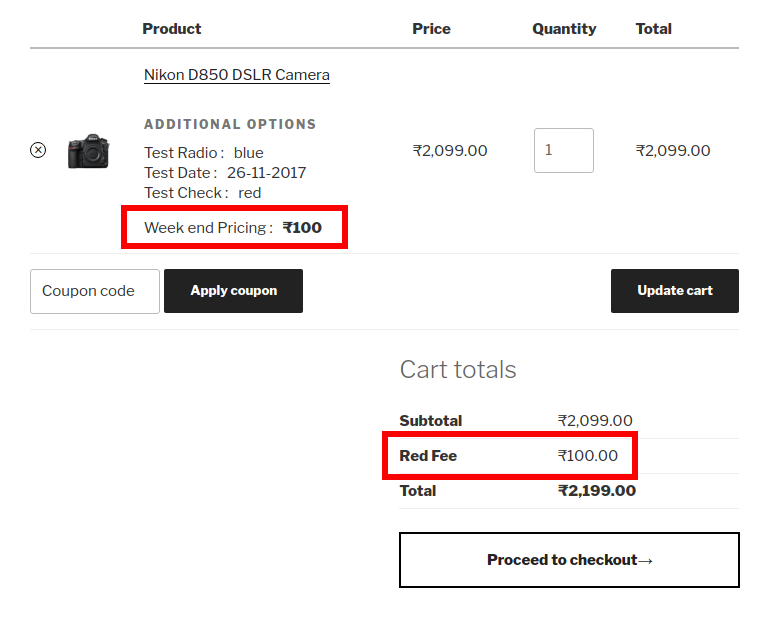Fields not appearing in Single Product Page.? Make sure your theme’s template for Woocommerce single product page has the following actions. woocommerce_before_add_to_cart_button woocommerce_after_add_to_cart_button woocommerce_before_add_to_cart_form woocommerce_after_add_to_cart_form woocommerce_before_single_product_summary woocommerce_after_single_product_summary woocommerce_single_product_summary woocommerce_single_product_tab Not all of these actions are necessarily has to be triggered, but whatever action (for fields location in the Fields Factory -> Settings, “woocommerce_before_add_to_cart_button” is a
Multilingual – WC Fields Factory
From Version 2.0.0, WC Fields Factory support multilingual feature, now its easy to localize your custom field’s labels, messages, options … How it Determines Right now it determine the user current locale by reading HTTP_ACCEPT_LANGUAGE header, and then it tries to find whether WPML plugin is installed and current locale is set (By using their
Pricing & Fee Rules – WC Fields Factory
Using WC Fields Factory we can add custom fields to the Woocommerce product page, where user can provide additional details (can choose additional options) while there are buying that product. which will be be carried over to Cart, Checkout, Order and Email. What if you wanted to change the product price (or add custom Fee)
Url Field – Wc Fields Factory
Product Field Url field type is not available for Product Page. Although the purpose of the URL field itself to display arbitary reference link to any external resources on the product page, but this will be used by the store admin. Product Field Raw Output Admin Field Option Description Tool Tip Tool tip for this
Image Field – Wc Fields Factory
Product Field Image field type not available for Product Page (instead File field could be used). Admin Field Insert a Image uploader field on the Admin Page. Using this field strore admin can set custom images to Products, Variation Products and Product Category. This field utilize WordPress Media Browser to browse or upload images. Option
File Upload Field – Wc Fields Factory
Product Field Insert a file input field on the product page. Option Description Allowed File Types Types of files that user allowed to upload through this field, enter valid file extensions, mime types with delimited by comma. These values will be used to filter the File Browser dialog box as well as for the server
Color Picker – Wc Fields Factory
Product Field Insert a color picker field on the product page. Wc Fields Factory uses the Spectrum Js plugin to render Color Picker Widget. Option Description Color Format User selected color value’s format, there are five types of format supported, 1. Hex (default), Hex3, HSL, RGB and Name (Works only for w3c standard color names).
Datepicker – Wc Fields Factory
Product Field Insert a datepicker field on the product page. Wc Fields Factory uses jQuery UI module to render Date Picker. Option Description Placeholder Placeholder attribute’s value for this datepicker field. Readonly Make this datepicker readonly, to prevent pulling up keyboard when touching this control on mobile. Show Time Picker Display the Time Picker (User
Select Field – Wc Fields Factory
Product Field Insert a select fields on the product page. Option Description Options Use the Option Factory (Located at the Right Side) to create options for select. for manual creation see the below explanation. This option is used to generate the select option, each select option will contains Value attribute (which is not visible to
Radio Buttons – WC Fields Factory
Product Field Insert a radio button fields on the product page. Option Description Options Use the Option Factory (Located at the Right Side) to create Radio Buttons. for manual creation see the below explanation. This option is used to generate the radio button, each radio button will contains Value attribute (which is not visible to