Fields not appearing in Single Product Page.?
Make sure your theme’s template for Woocommerce single product page has the following actions.
- woocommerce_before_add_to_cart_button
- woocommerce_after_add_to_cart_button
- woocommerce_before_add_to_cart_form
- woocommerce_after_add_to_cart_form
- woocommerce_before_single_product_summary
- woocommerce_after_single_product_summary
- woocommerce_single_product_summary
- woocommerce_single_product_tab
Not all of these actions are necessarily has to be triggered, but whatever action (for fields location in the Fields Factory -> Settings, “woocommerce_before_add_to_cart_button” is a default location) you have chosen must be there on your themes template.
For admin fields that you wanted show them on front end product as well make sure you have set the “Show on Product Page” option.
Fields are appearing on Product page but not on Cart & Checkout.?
Custom fields visibility on Cart & Checkout can be controlled Globally as well field level.
Global : Go to wp-admin -> Fields Factory -> Settings and make sure you have set Display on Cart & Checkout option.
Field Level : Go to wp-admin -> Fields Factory -> Product Fields -> Your Product Field Group post and make sure each fields has Show on Cart & Checkout option is set.
WC Fields Factory doesn’t support Ajax Add To Cart option, If you have enabled it previously then you must disable it.
Fields are appearing on Product page as well as Cart & Checkout but not on Order.?
Custom fields visibility on Order (as well as Email) can be controlled field level.
Go to wp-admin -> Fields Factory -> Product Fields -> Your Product Field Group post and make sure each fields has Order Item Meta option is set.
Everything is right but still not working.?
Everything is configured properly but still not working, there could be two reasons.
Plugin conflict
Deactivate all other plugins except (WC Fields Factory & Woocommerce) and test it.
Theme compatibility
Use one of the WordPress default theme and see if that is working.
Still not Working.?
Enable the WordPress Debug Mode and see if there any warning message.
Have a look at your php error_log file, most of the time you will get a clear idea what went wrong by looking at php’s error log.
Also if you are not able to Add or Edit fields (in backend) open the Browser’s Developer Console (Right Click -> Inspect or Ctrl + Shift + i ( chrome and firefox )) and see if there any JS warning or Error message.
Well, time to hit the WordPress support forum with those details (wp debugging message, php error_log, browser’s developer console log and Version number of PHP, WP, WC and Fields Factory), we will try to solve your problem.

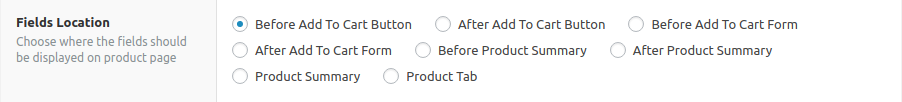
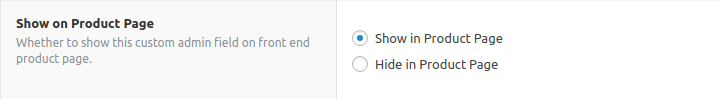
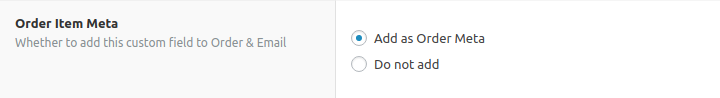

bhautik June 27, 2022
i cant able to see data into order page
Saravana Kumar K July 19, 2022
Which fields type you are using , Product or Admin Fields .?
Have you made sure that the fields has
Add as Order Metaoption is turned on.?Jack Bakker October 8, 2021
Hello,
Fields are appearing on Product page but not in the productfilter.
do you have a solution?
Best regards,
Jack
Václav June 25, 2018
Hello,
I have added simple text field to variable product by WC Fields Factory plugin. Everything worked fine until new WC version came up. Since that your plugin prints this error in console – ‘Uncaught TypeError: $ is not a function’. And when adding the product to cart via AJAX it adds item but it doesn’t show mini-cart (it does on products without WCFF).
Do you know about this issue? Can you confirm & repair please?
Thank you,
Václav