From Version 2.0.0, WC Fields Factory support multilingual feature, now its easy to localize your custom field’s labels, messages, options …
How it Determines
Right now it determine the user current locale by reading HTTP_ACCEPT_LANGUAGE header, and then it tries to find whether WPML plugin is installed and current locale is set (By using their ICL_LANGUAGE_CODE constant). If WPML is installed and active then ICL_LANGUAGE_CODE will be used otherwise HTTP_ACCEPT_LANGUAGE will be used, in case if both failed, then no translation will be applied.
How to setup
Go to wp-admin -> Fields Factory -> Settings, Set the Multilingual option (Last one) choose the Yes option, now you will be shown the language selector widget, from the check all the languages that you wanted to support, and hit the Save button.
Now go to wp-admin -> Fields Factory -> Product Fields -> your product fields group post, and click Edit button on any field. in the Factory View you can see Translate button next to each translatable configuration. Hit that button to input different language values. That’s it you are all set.
This is how Translate Button looks like
Translatable Options
| Field Types | Translatable |
|---|---|
| Text | Label, Placeholder, Default Value and Message |
| Number | Label, Placeholder and Message |
| Label, Placeholder and Message | |
| Label | Message |
| Text Area | Label, Placeholder, Default Value and Message |
| Check Box | Label, Option, Default Options and Message |
| Radio Button | Label, Option, Default Options and Message |
| Select | Label, Option, Default Options and Message |
| Date picker | Label, Placeholder and Message |
| Color Picker | Label and Message |
| File | Label and Message |

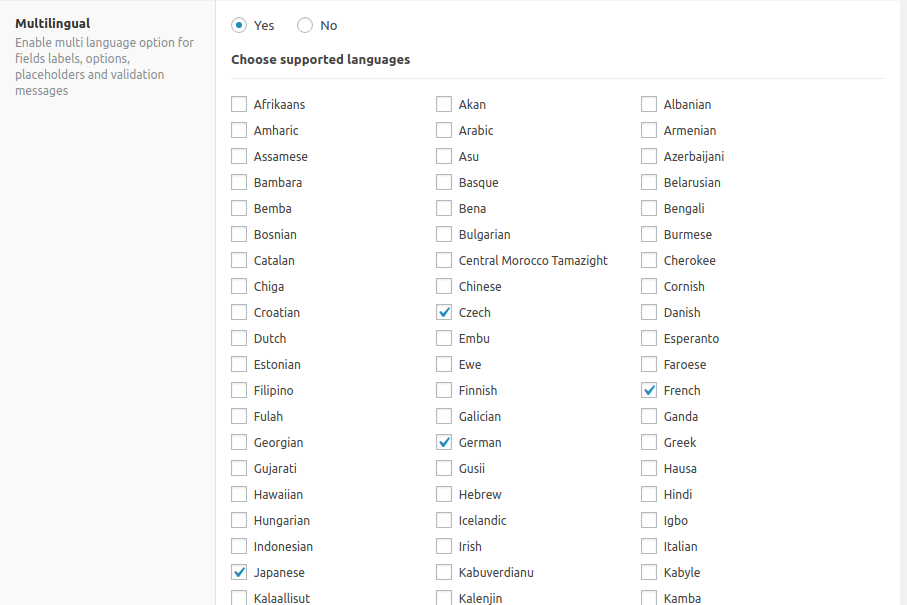
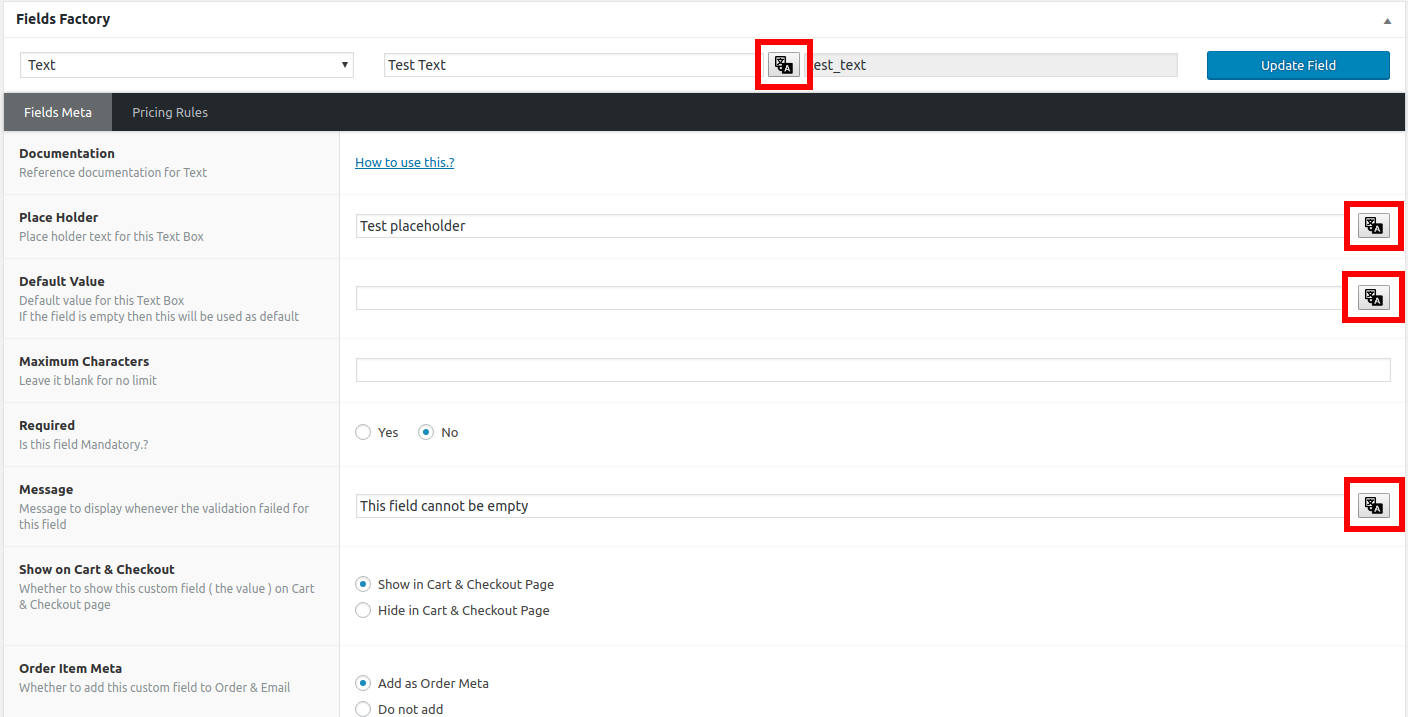
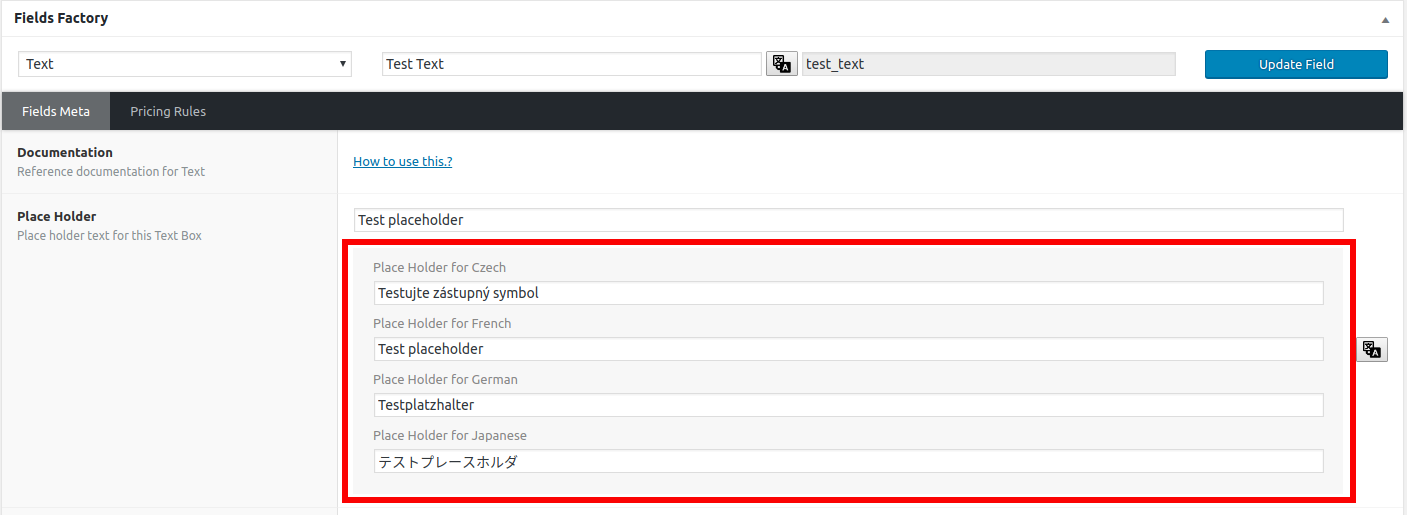


Aivaras December 5, 2017
Thank you for this great plugin, but how I can translate “Additional options” text?
Saravana Kumar K December 8, 2017
Oh, I left that out right.? I will update the multilingual option to that config as well on my next release.
in the mean time wait for the
Version 2.0.5, on which I am including a filter for that “Additional options” text where you can override it from yourfunctions.php.