Introduction
Sark Migs is a WordPress plugin that enables MIGS payment gateway support for your WooCommerce powered sites. It Allows you to use MasterCard Internet Gateway Service or any other bank that uses MIGS ( like HSBC, Bendigo Bank, Axis Bank … ) with the WooCommerce plugin.
It uses the redirect method, the user is redirected to MIGS payment gateway page so that you don’t have to install an SSL certificate on your site.
Just upload the plugin into your plugin’s folder and activate it. Configure your Merchant ID, Access Code and Secure Secret Hash using the plugin’s settings page and save that’s it.
Installation & Configuration
- Ensure you have latest version of WooCommerce plugin installed ( 2.2 or above ).
- Unzip and upload contents of the plugin to your /wp-content/plugins/ directory,
- Activate the plugin through the ‘Plugins’ menu in WordPress.
- Visit the WooCommerce settings page, and click on the Checkout tab.
- Select the Sark Migs and click Save changes.
- Use the settings button to configure MIGS payment gateway.
- On your MIGS setting page, check the Enable MIGS Payment Module check box.
- Add your Merchant Id, Access Code and Secure Hash Secret.
- Click Save changes.
Requirements
- WordPress 3.5 or above
- WooCommerce 2.2 or above
- MiGS Merchant Account ( any other banks which uses MIGS )
WooCommerce Checkout Setting Page
Sark Migs setting page
MIGS payment option at Checkout page
WordPress Plugin Site URL : Download


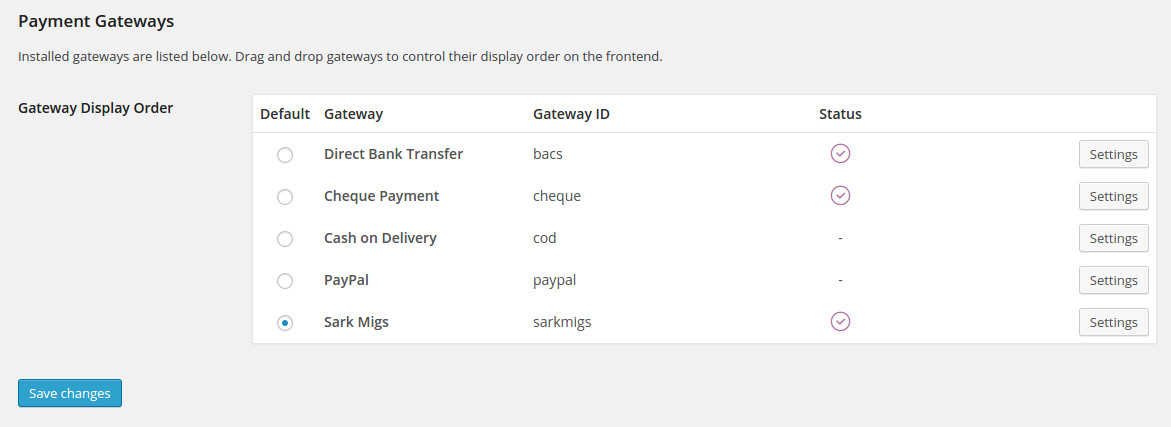
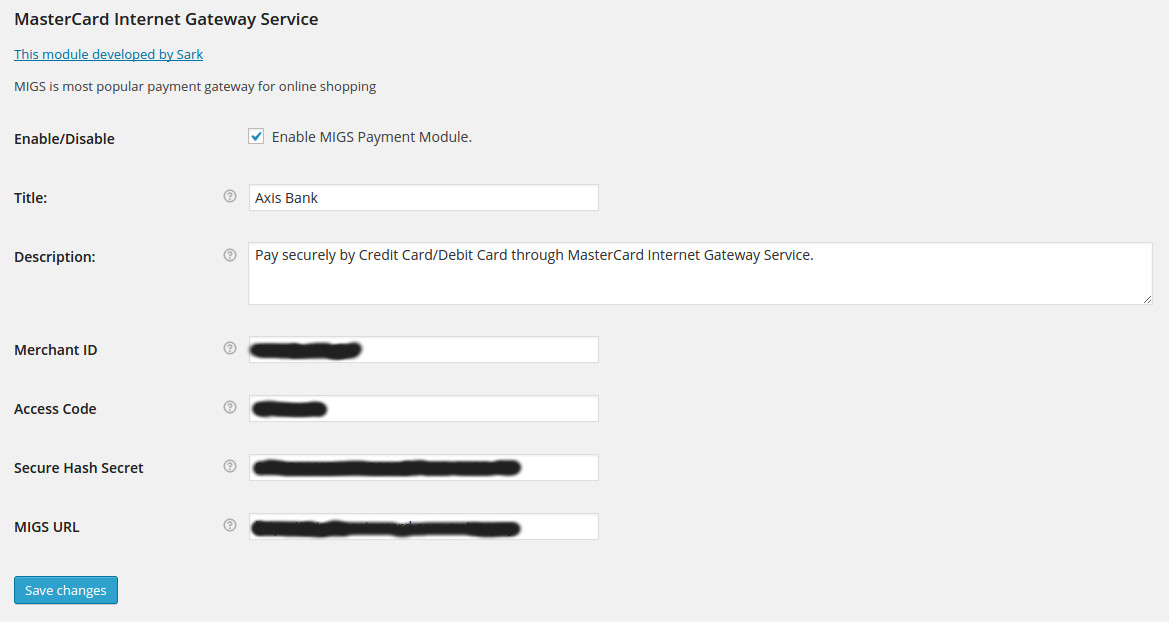
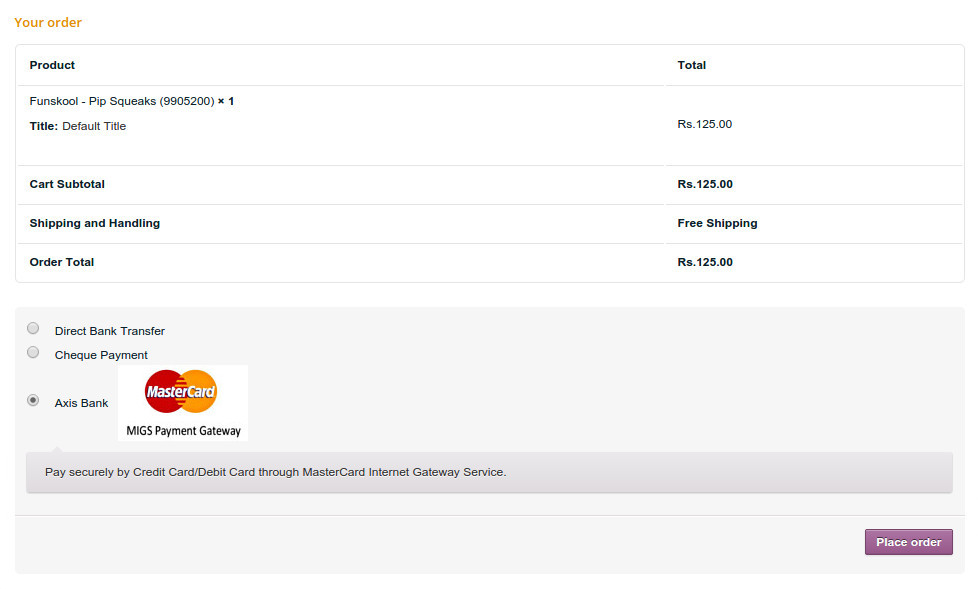

Karen November 1, 2021
In case you didn’t realize, the word “shoping” on your site is spelled incorrectly. I had similar issues on my website which hurt my credibility until someone pointed it out and I discovered some of the services like SpellHelper.com or SpellingCheck.com which help with these type of issues.
pavi May 19, 2017
HI,
how to pass customer email parameter in the vpc_OrderInfo.
alauddin December 6, 2016
SIR PLZ HELP ME THE LAST SCREENSHOT MASTER CARD ACCOUNT, EXPIRY, CVV ect input is not showing how to solve this plz plz help I got problem for this
alauddin December 6, 2016
master card input is not showing how to solve this
Tristan November 27, 2016
Hi, great plugin.
Are you able to upgrade it to allow SHA-256 algorithm
Thanks
Dyan July 12, 2016
Hi! First of all, thank you for creating this plugin. It really helped me out.
One question though, do you know how I can print the MIGS order reference ID on the Woocommerce thank you page?
Sid January 10, 2016
hi
good plugin that works. life saver
however it would be great if you release an update.
Order reference ID does not appear in MIGS merchant panel.
it used to appear in magento migs plugin, but not this one..
any idea how to fix this will also be great.
thanks again