Every Woocommerce product page contains at least two tabs, one is for Description and another is for Review. Here we are going to see how to add additional product tab, in case if you need one.
It is very simple though, you will have to hook to one Woocommerce template filter, that would be woocommerce_product_tabs and one call back handler which would used for rendering the tab content.
Here is the steps you need to follow.
function add_extra_product_tab( $tabs = array() ) {
$tabs['wccpf_fields_tab'] = array(
'title' => "My Custom Tab",
'priority' => 30,
'callback' => 'render_custom_tab_content'
);
return $tabs;
}
add_filter( 'woocommerce_product_tabs', 'add_extra_product_tab' );
Put the above snippet on your functions.php, this will add your custom tab header to the Product Tabs.
title this will be your tab header title
priority this property used to place your tab header, if you set this with 0 then your tab will be at the beginning ( Tab sequence goes like this 0, 10, 20, 30 … )
callback this property used to attach a call back handler for your tab, by using which your tab contents will be rendered.
function render_custom_tab_content() {
echo '<h1>My custom tab content</h1>';
}
As you might guessed the above snippet is the call back handler which display your custom tab content.
Happy Coding

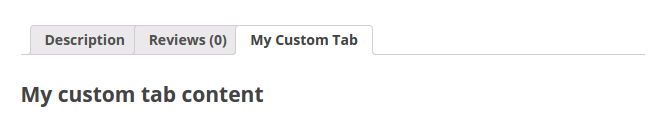

Deepak January 16, 2017
1 How i can set price like text area input word Rs.50/per 60 words.
– This price depend on product set price, it may different on different product.
– Increse according customer input word for every 60 word
2. how word count will visiale ? It poisbale to add WYSIWYG editor on text area.